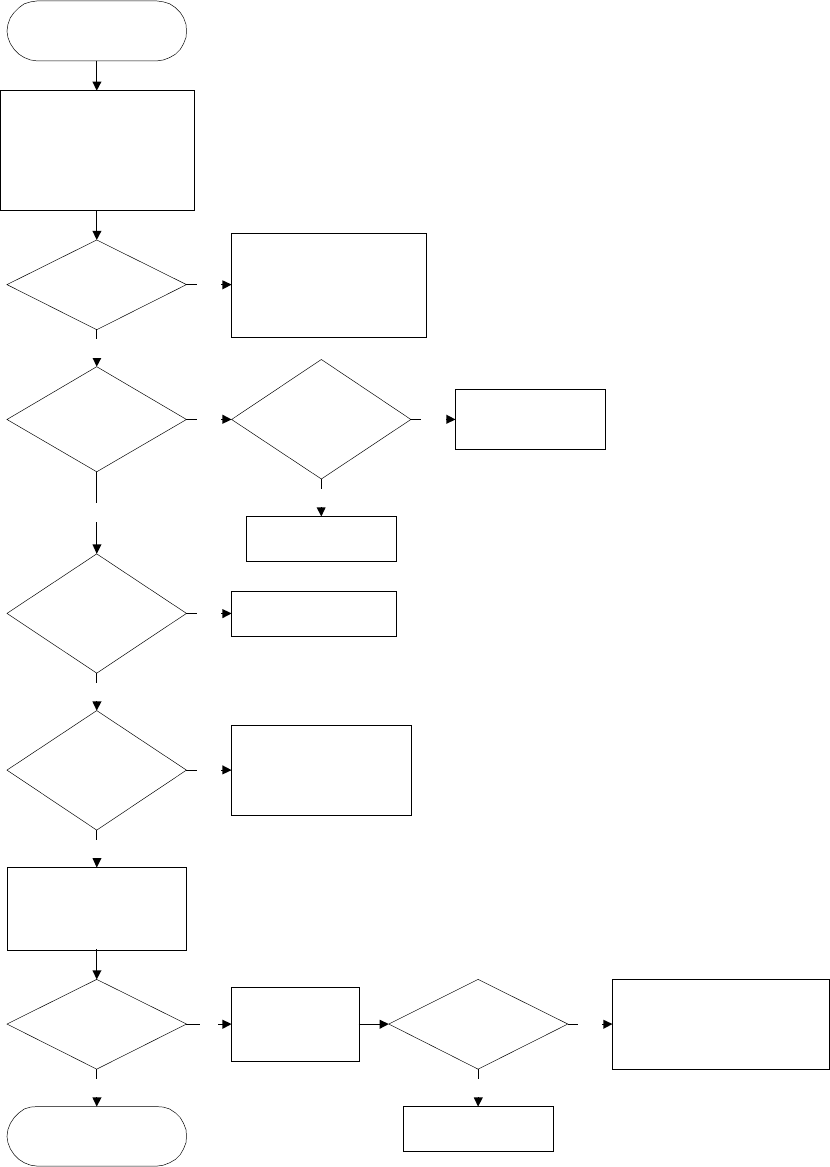
3 - Troubleshooting
30
Figure 3-1 Sheet 2. Troubleshooting Flowchart
Enable output and
program voltage and
current full scale with no
load. Measure output
voltage.
Unit OV's?
From Sheet 1
Go to Sheet 3
Output voltage
> 10% error?
Check to insure OV
setting is not less than
the voltage setting. If not
then replace A1.
Output out of spec
but close?
Yes
No
Check cable W9,
Replace A1
No
Calibrate voltage
CV_Prog &
CC_Prog OK? (see
Table 3-4)
Yes Yes
Replace A2
No
Yes
Program the OV 2
volts lower than the
output voltage.
Output OK but
meter wrong?
No
Calibrate voltage. If
still wrong or will not
calibrate, replace A2
Yes
No
Unit OV's?
OV_Prog OK?
(see Table 3-4)
Calibrate OV. If OV is still
not functioning properly
check W9, replace A1.
Yes
Replace A2
NoYes
Program OV to
full scale
No


















