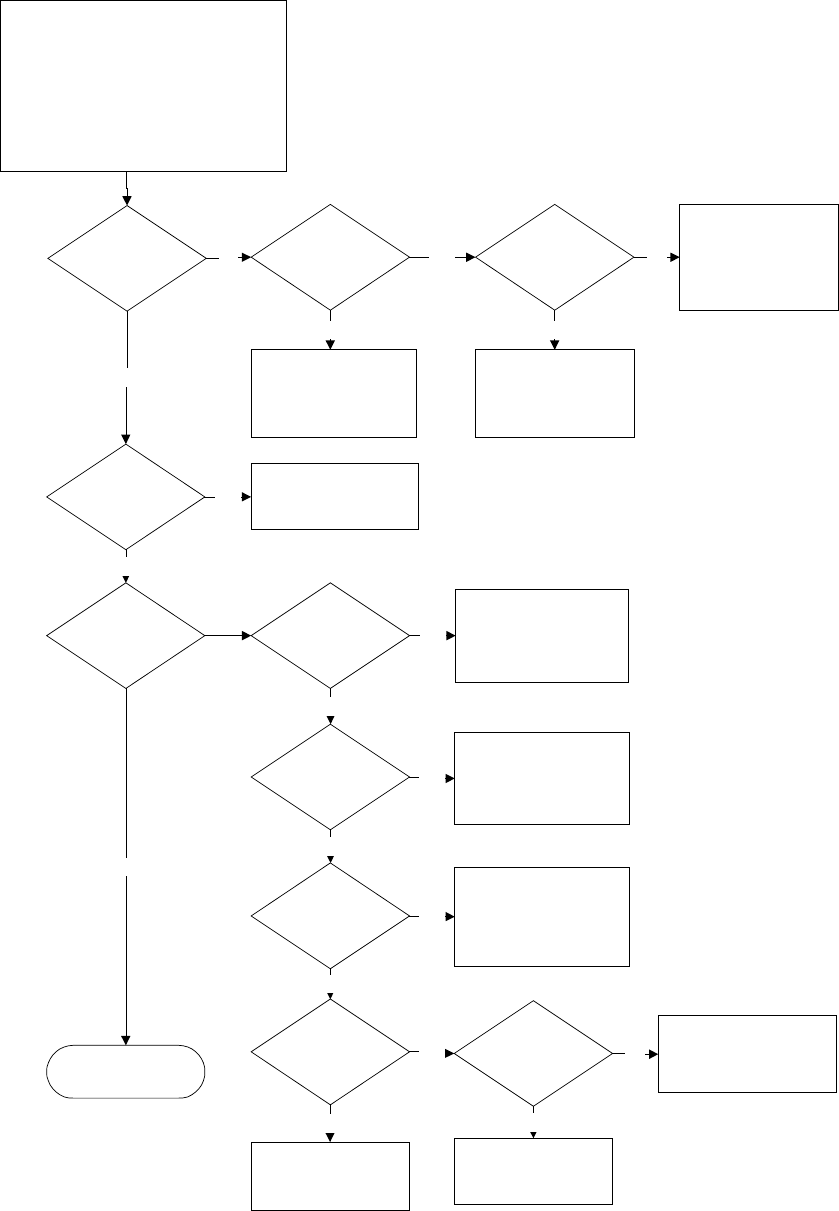
Troubleshooting - 3
25
Turn on unit and observe the
dis
p
la
y
. Unit should dis
p
la
y
all of
the se
g
ments and annunciators,
the address and then after self
test dis
p
la
y
either an erro
r
messa
g
e or
g
o to the meterin
g
mode.
Protect
A
nnunciato
r
On?
Dis
p
la
y
comes
on?
A
3J2-5 held
low?
Yes
Re
p
lace A2
Interface board
No
No +5V
@
A3J2-8?
Troubleshoot A1
+5V Interface Bias
circuit, W6 or W7.
No
Yes
RI?
Re
p
lace A3 Front
Panel/Dis
p
la
y
board
Error Messa
g
e?
See Error Messa
g
e
Table 3-2
Yes
Yes
No
OV?
No
OC?
No
Go to
"Troubleshootin
g
OV at Turn-on"
(
sheet 4
)
Yes
Check RI in
p
ut, A2
Interface board
Yes
Disable OCP and
check for normal
o
p
eration
Yes
Re
p
lace internal
fuse F300
Go to sheet 2
No
FS?
No
For OT check fan
circuit, thermal
sensor RT301
No
Fuse blown?
Yes
Yes
Go to "FS indicated
but fuse is OK"
(
sheet 6
)
No
Figure 3-1 Sheet 1. Main Flowchart


















