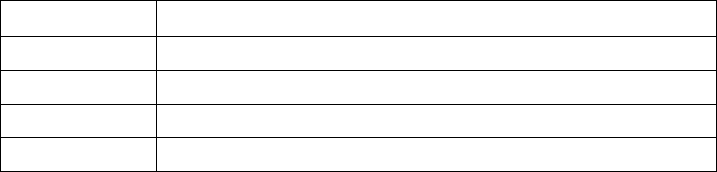
User Manual: Family of 8-bit Digitizers Page 37 of 66
3.6. Internal Calibration
The software drivers supplied include calibration functions for the timing, gain and offset settings, which can be
executed upon user request. The digitizers are never calibrated in an “automatic” way, i.e. as a side effect of another
operation. This ensures programmers have full control of all calibrations performed through software in order to
maintain proper event synchronization within automated test applications.
The model DC and DP series digitizers include a high precision voltage source and a 16-bit DAC, used to determine
the input voltage and offset calibration.
For accurate time and voltage measurements it is recommended to perform a calibration once the module has attained
a stable operating temperature (usually reached with a few minutes of digitizer operation after power on). Further
calibration should not be necessary unless temperature variations occur.
A full internal calibration of a digitizer can be very time consuming (> 100 s/digitizer), in particular for the DC2x1A
models. Therefore, several other options are available. They are documented in the Programmer's Reference
Manual. A program can always be started with the digitizer in an uncalibrated state and data taken can be used for
many kinds of testing. However, as soon as good data respecting the specifications of the instrument is required a
calibration of at least the current acquisition state is needed. The full internal calibration has the advantage that it
generates the calibration constants needed for any possible configuration of the instrument; its disadvantage is the
time taken. If a more selective calibration is done it will allow the generation of good data in the current acquisition
state. This calibration will remain useable whenever that acquisition state is used again for as long as the temperature
of the instrument does not change significantly. A fast calibration of a channel in a configuration can be done in
around a second. Many applications can save time by only performing calibration for the configurations that will
actually be used.
3.7. ASBus
The DC Series digitizers may be used in applications that require many data acquisition channels. In such cases it is
possible to use more than one digitizer in a standard CompactPCI/PXI crate. Each DC Series digitizer, except the
DC135 and DC140 models, includes ASBus, a proprietary high bandwidth auto-synchronous bus system that allows
multiple digitizers to work together synchronously.
The ASBus distributes both the clock and trigger signals along a plug-in front panel bus, between all the digitizers
that participate in the system. It allows any digitizer to act as the trigger source and any other digitizer to act as the
clock source (acquisition master), enabling all the digitizers to be clocked at the same time. Synchronizing the clock
signals between the devices improves the accuracy of cross-channel measurements and is essential for accurate time
correlation between signals on different channels.
The ASBus is intended to connect modules of the same type, i.e. of the same model number, although some
exceptions to this rule might be possible. If modules with the same model number, but different memory length
options, are connected only the shortest memory length can be used.
The ASBus connector is located on the front panel of each cPCI module. Bridges are used to connect adjacent
modules for synchronization, which is then activated through software by defining a master module and the trigger
source. Up to 7 modules may be synchronized with the ASBus. More detailed information and the commands
required to setup the ASBus clock and trigger distribution are included in the Programmer's Guide and Reference
manual.
The DP1400 uses the ASBus
2
system with a connector on the top of each card to achieve the same functionality. It
works for up to 3 modules.
3.8. Special Front Panel Input and Output(DP1400 & DC271-FAMILY)
Connector Function
CLK IN 50 Ω External Reference or External Clock Input
I/O A User configurable (see below)
TR OUT Signal occurs after an accepted TRIGGER.
I/O B User configurable (see below)
The DC271-Family uses MMCX connectors for these functions; the DP1400 uses the MCX type. The I/O A and I/O
B signals are 3.3 V compatible CMOS. This means that, on input, low is < 0.7 V and high must be in the range [1.7
V, 5.0 V]. An unconnected signal will be high. This definition ensures TTL compatibility. On output, the low level


















