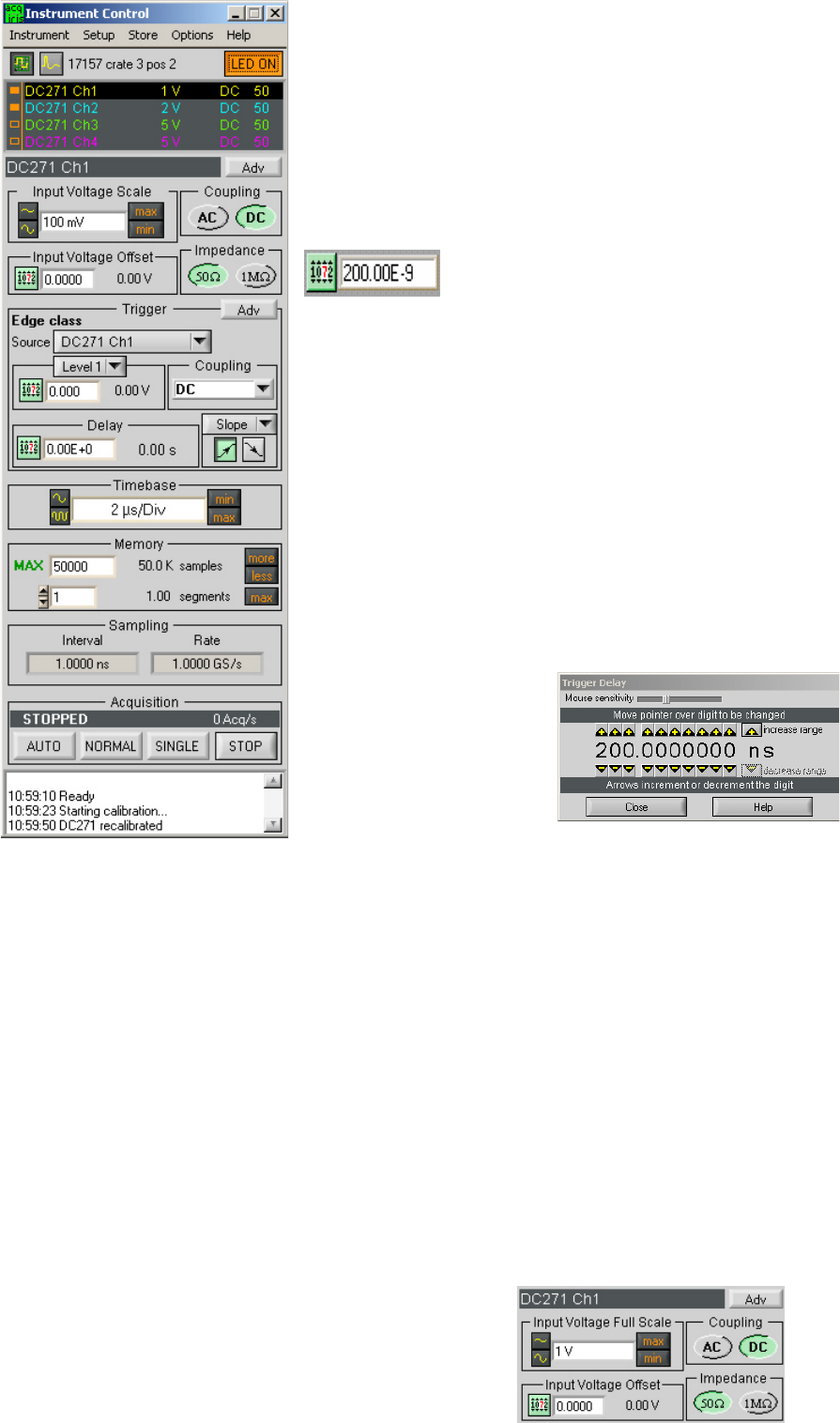
User Manual: Family of 8-bit Digitizers Page 44 of 66
As an alternative to controlling the channels to be displayed from the control
panel you can also control them by selecting the desired channels from the
list of channel gains shown at the right hand side of the display window.
Pressing the Finder button at the top of the control panel will identify the
module associated with the current channel. When the finder button is
depressed, the LED on the front panel lights up yellow on the digitizer
module with the current channel.
4.2.3. Numeric Editor
The numeric editor is shown in the control window at
locations where numeric values are set. The Acqiris
Numeric Editor enables easy input of numeric values,
particularly those ranging over many decades. The numeric value can be
changed in multiple ways.
A number can be typed directly into the white number display area or
alternatively, the Acqiris Numeric Editor may be used. In order to use the
Acqiris Numeric Editor, click on the green numeric editor icon at the left of
the number display. A numeric editor control will appear as shown.
The methods to change the values are:
1. Increment or decrement any digit with the arrow buttons by
pressing the increment or decrement button. When the button is
held down, the digit will continue to increment or decrement
automatically.
2. Click on a digit and drag the mouse up or down to increase or
decrease the value.
3. Type a new value with the keyboard for any highlighted digit.
The value is constrained to fall
within its allowed range
whenever the user attempts to
enter a larger or smaller value.
Digits that are below the
resolution or granularity
cannot be modified. A
message is displayed in the numeric setting control window when the pointer
is positioned over a digit that is below the allowed granularity and cannot be changed.
4.2.4. Keyboard shortcuts
Two shortcuts have been defined to simplify applying changes of a parameter to a group of channels. When the
mouse is over the control of a channel parameter -
's' can be used to set the current value to all channels of all available instruments
'c' can be used to set the current value to all channels of the current instrument.
Other shortcuts are:
'Ctrl-S' as a synonym for 'Save Setup'
'Ctrl-R' as a synonym for 'Recall Setup'
'Ctrl-C' as a synonym for Calibrate all (active) instruments'
'Ctrl-E' functions as a toggle between 'Internal Clock' and 'External Clock' operation.
4.2.5. Input Voltage Scale, Offset and Coupling
Settings for input voltage scale, offset, coupling and impedance
are available in the portion of the control panel shown to the right.
The selected channel is shown on the upper section of the display.
Only this channel will be affected by changes in any settings on
the control panel. The input voltage scale is set by one of three
possible methods:


















