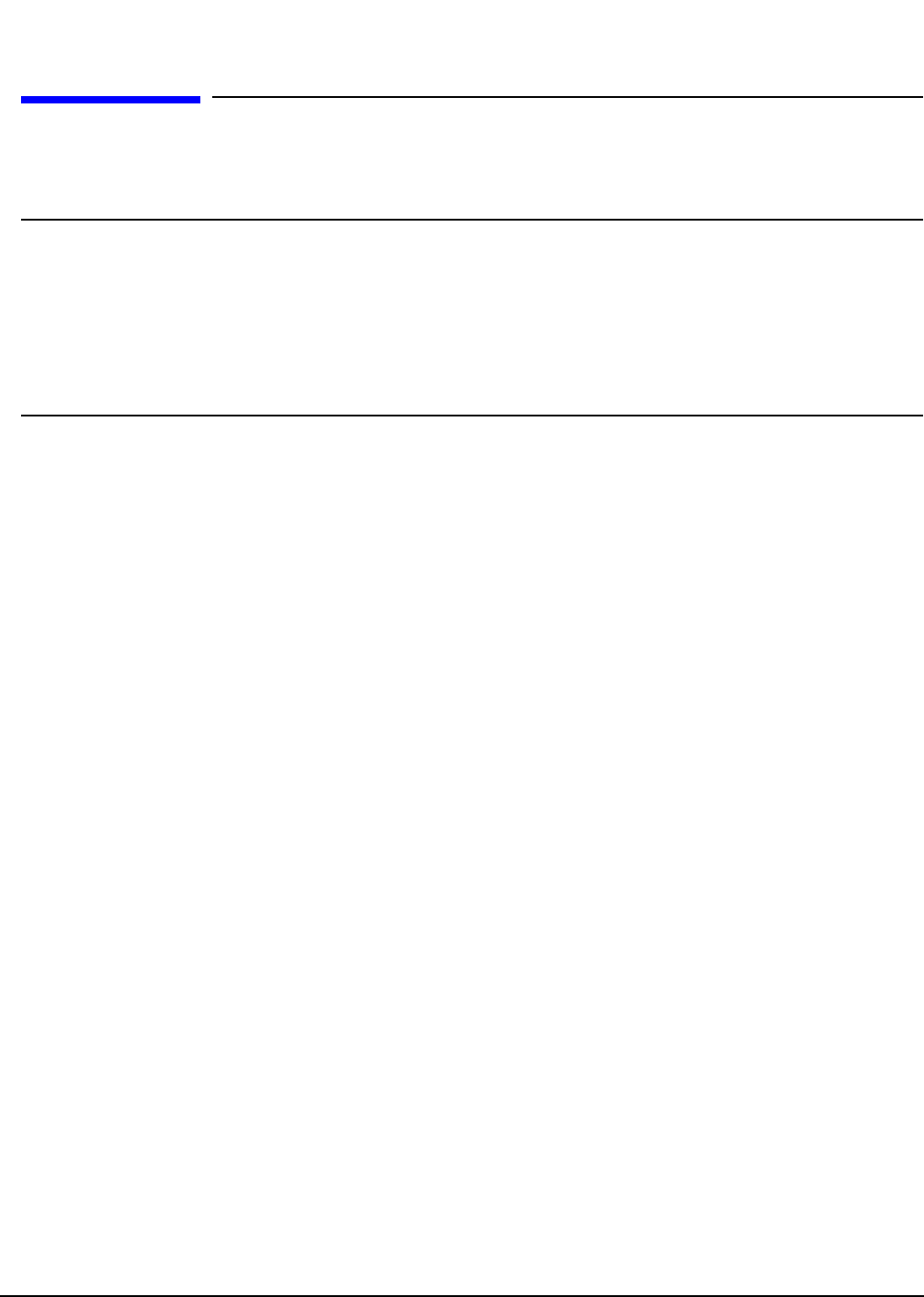
Agilent Technologies Firmware Upgrade Kits E4400-60230 and E4400-60597 for PSG/ESG Signal Generators
Firmware Upgrade Kits E4400-60230 and E4400-60597 for PSG/ESG Signal Generators
12
Use the PSG/ESG Upgrade Assistant 5.12 with Firmware Files
The PSG/ESG Upgrade Assistant 5.12 is used with firmware files to upgrade the firmware on PSG/ESG signal generators.
NOTE For Agilent E44xxB ESG Signal Generators Models Only
When upgrading Agilent E44xxB ESG signal generators from firmware versions earlier than B.03.20, the
firmware must be upgraded in two steps:
a. Upgrade from earlier firmware versions to B.03.20 using RS-232.
b. Upgrade from B.03.20 to any newer version (> B.03.20) using RS-232 or GPIB.
1. From the program’s Setup Parameters dialog box, select the Connection Type to be either LAN, GPIB, or RS-232:
• If LAN is selected (not available with Agilent E44xxB ESG signal generators), specify the settings for LAN Setup.
Enter the IP address or the instrument name (alias name) that has been assigned to the signal generator.
For example, the signal generator could be assigned an instrument name or an IP address such as 141.xxx.xxx.xxx
(where each x can be any digit from 0 to 9). Each instrument name or IP address is assigned by a system
administrator at your facility. (For further information, refer to the documentation that came with your LAN
interface card or contact your system administrator.)
• If GPIB is selected, specify the settings for GPIB Setup. Use GPIB Port 0 and Address 19. These values should
correspond with the values that are set on your signal generator.
For example, the signal generator is usually set to GPIB Port 0 and Address 19 and the
GPIB interface card in the computer is usually set to GPIB Port 0 and Address 21. These values are chosen by
convention, but any address in the range 0-30, inclusive, may be used. (For further information, refer to the
documentation that came with your GPIB interface card.)
• If RS-232 is selected (only for use with Agilent E44xxB ESG signal generators), specify the settings for RS-232
Setup. Use either COM Port 1, 2, 3, or 4; the COM port that is selected depends on the number of serial ports that
are available on the PC model be used.
— Main firmware must be loaded at a Baud Rate of 19200, but DSP code can be loaded at Baud Rates up to 57600.
2. Under Firmware Release, click the
Browse button.
3. From the Select Release File dialog box, double-click the folder for the version of firmware that you would like to
install (for example, double-click c_02_52_2002_nov).
4. When the folder opens, double-click the filename for the version of firmware that you would like to install (for example,
c_02_52_e443xc.esg).
a. Click the View Release Information button and review all firmware release information before downloading to the
signal generator.
b. From the program’s Setup Parameters dialog box, under Special Cases, select any items that may apply to the
upgrade:
• Select the Added New Hardware checkbox if new hardware has been added to the signal generator.


















