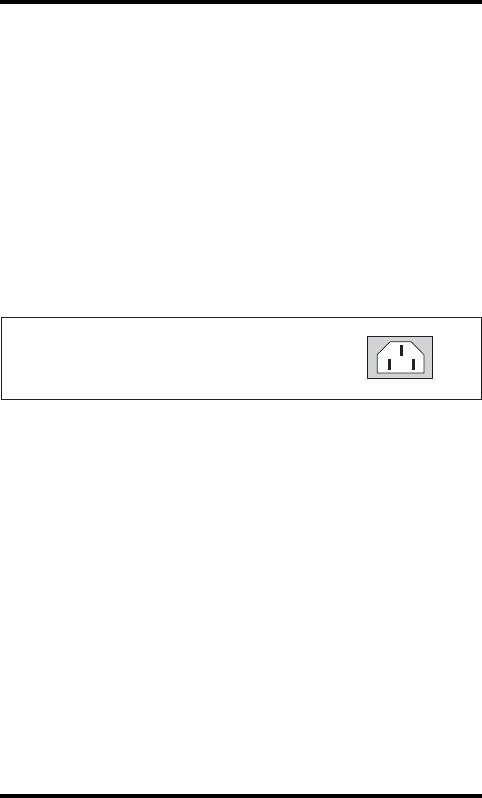
24-Port 10/100Mbps Ethernet Switch User Guide
16 AirLink+
Figure 5. AC Power Connector
AC Power Connector
Rear of Switch
end node is Network Interface Card (NIC) or switches and
hubs.
Rear Panel
The AC power connector is located on the rear panel and is
a three-pronged connector that supports the power cord
(see Figure 5). Plug in the female connector of the provided
power cord into this connector, and the male into a power
outlet. The Switch supports input voltages from 100 to
240 AC at 50 to 60 Hz.


















