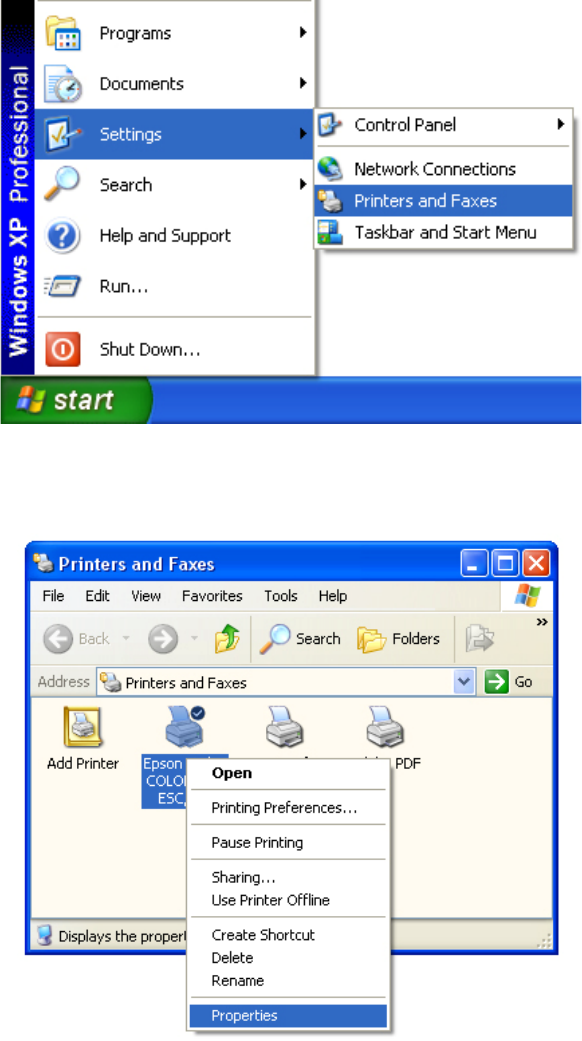
13
7. Performing Operating System Print Test
The final step in setting up the Print Server is to perform an operating system print test.
Please note that the instructions below are for Windows XP, but the steps are similar for
all the other Windows operating systems.
Step 1 Click on Start, Settings, Printers and Faxes.
Step 2 Right-click on the printer that is connected to the Print Server and select
Properties.


















