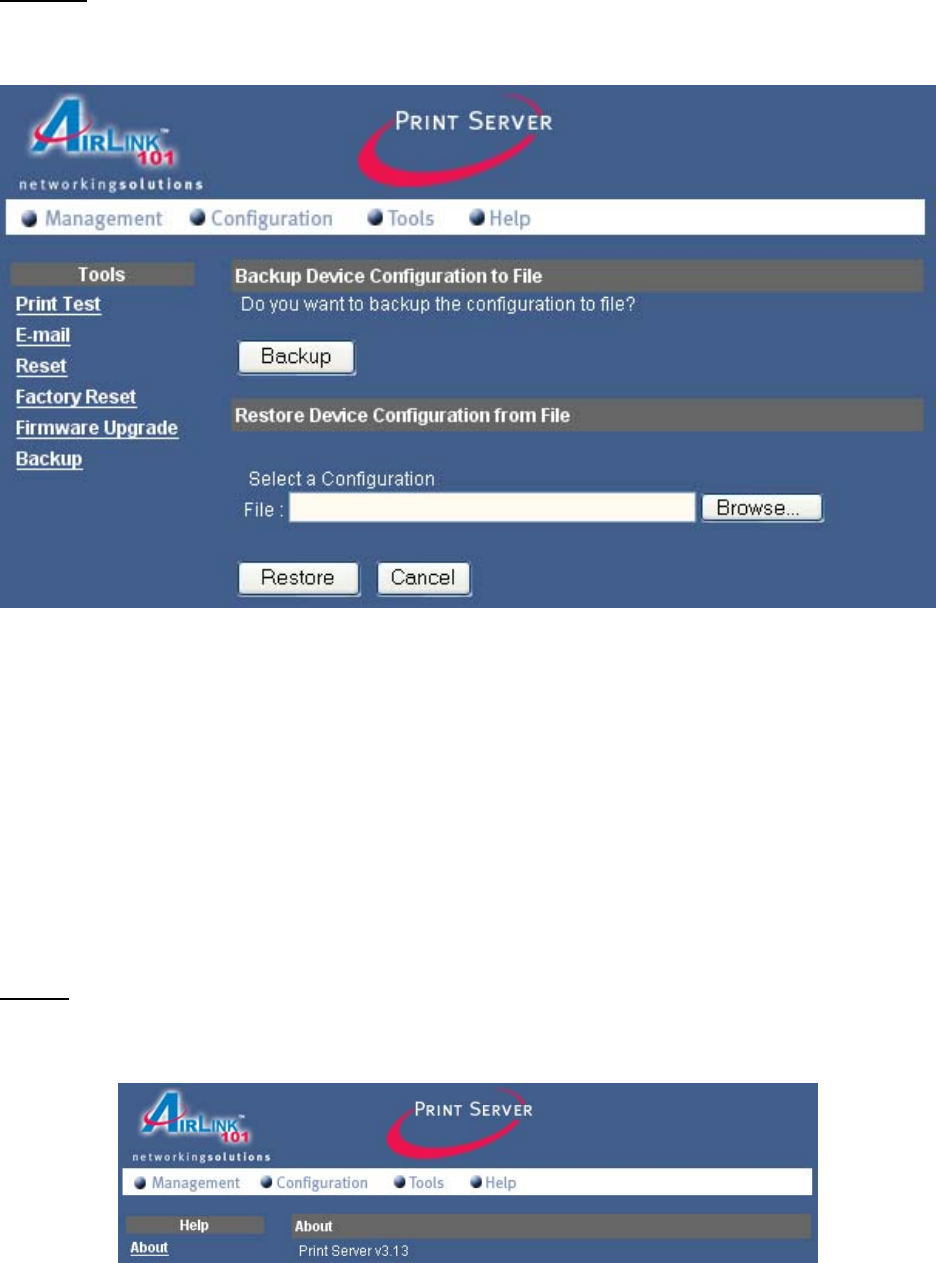
38
Backup
You may use the Backup feature to save the Print Server’s configuration settings.
Backup Device Configuration to File
Click Backup to backup your current configuration of the print server. The file will be
saved as Config.cfg
Restore Device Configuration from File
You can reload a configuration that you saved before. Click Browse to point to the
backup file (Config.cfg), and then click Restore.
10.4 Help
Click on Help to display the Help page.
About
The About page displays the Print Server’s firmware version number.


















