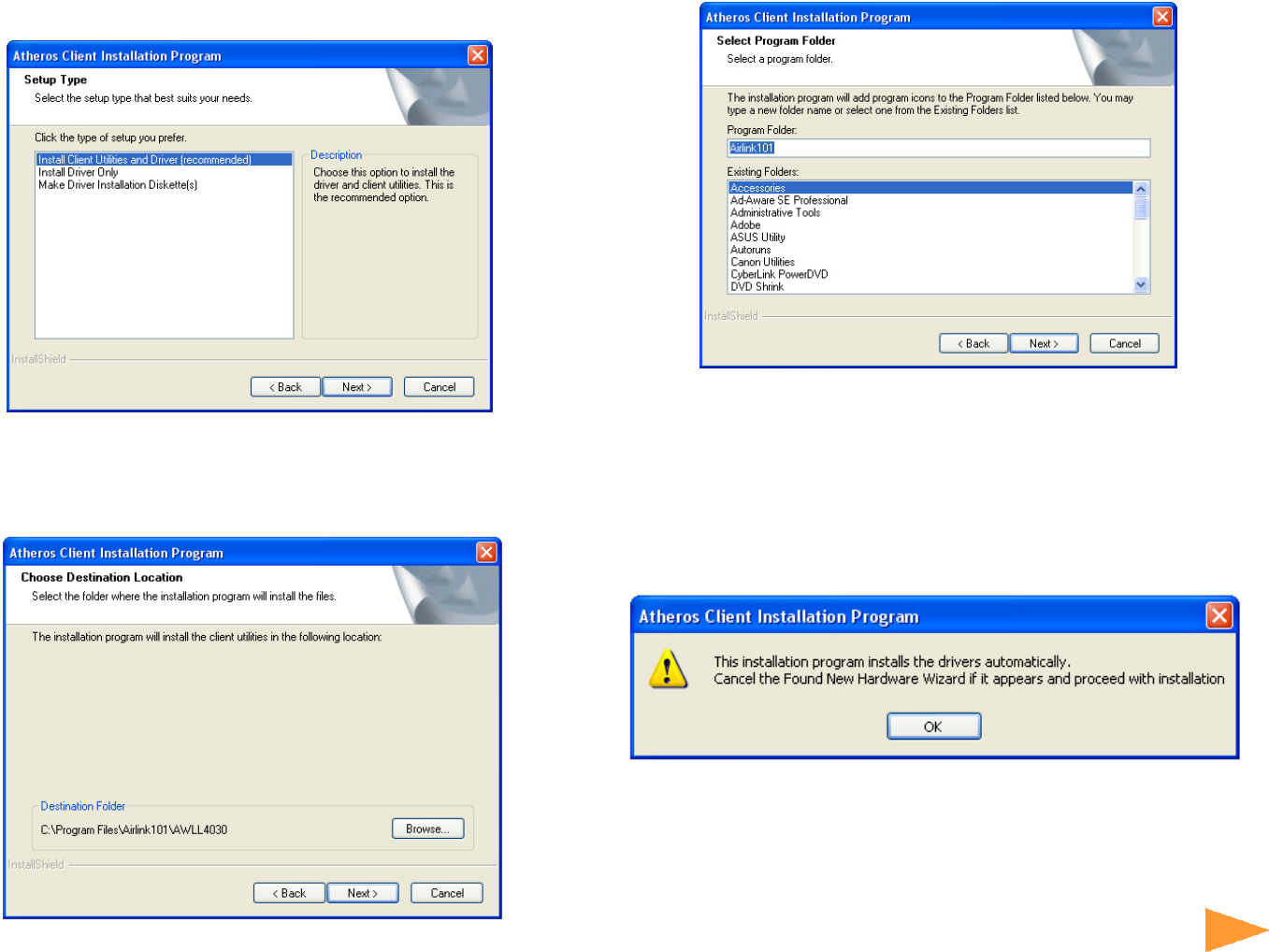
Continue on back...
Continue on Back
Step 5 Click Next to accept the License Agreement.
Step 6 Verify Install Client Utilities and Driver is selected and click Next.
Step 7 Click Yes to acknowledge the need for a reboot after the installation.
Step 8 Click Next to accept the default Destination Folder.
Step 9 Click Next to accept the default Program Folder.
Step 10 Read the notes carefully and click Next.
Step 11 Verify Atheros Client Utlity and Supplicant is selected and click Next.
Step 12 Click OK to acknowledge the prompt.






