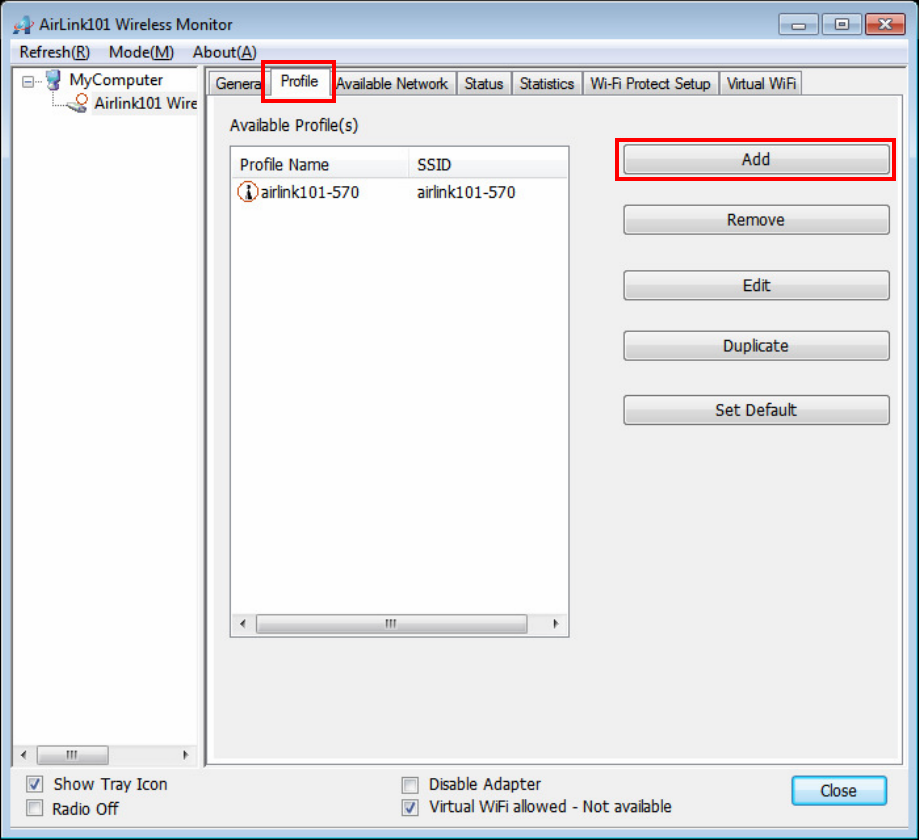
24
4.7 Configuring Wireless Security
This section describes the different types of encryption available and how to configure
them. In most cases, encryption type will be automatically configured and all you
need is to enter the Network key, as described in Section 3, Step 3.3. If you are
creating a custom profile, you need to manually configure the encryption settings.
Open the Wireless Monitor
utility, c
lick Profile tab and then click Add.
The different options of wireless network encryption settings are:
Disable: No encryption in use
WEP: The most popular but least secure form of encryption
WPA/WPA2-PSK: The most secure and recommended level of encryption


















