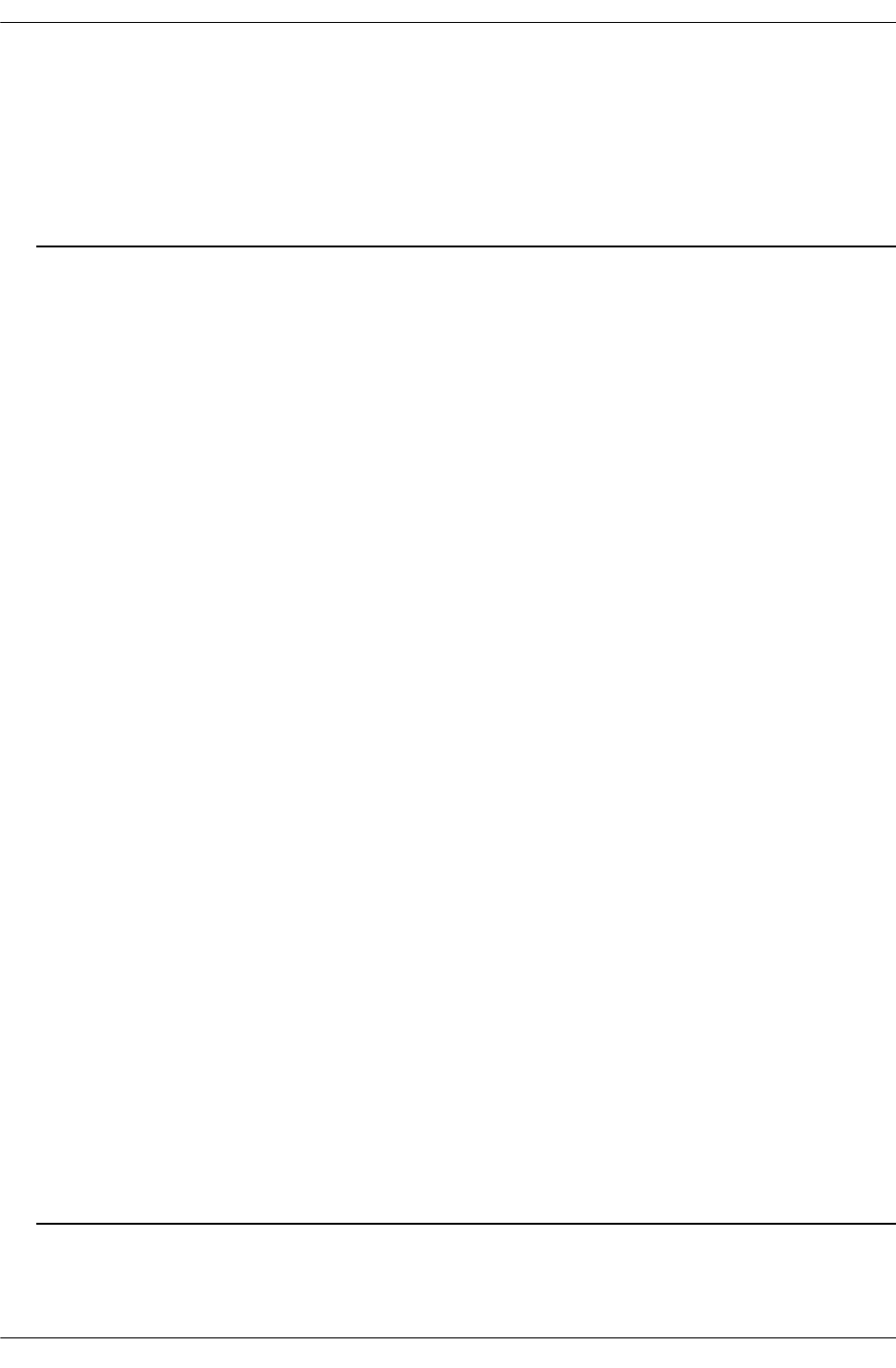
ipv6 route IPv6 Commands
page 2-16 Release 5.1.6.R02 User Guide Supplement June 2005
ipv6 route
Configures a static entry in the IPv6 route.
ipv6 route ipv6_prefix/prefix_length ipv6_address [if_name]
no ipv6 route ipv6_prefix/prefix_length ipv6_address [if_name]
Syntax Definitions
ipv6_prefix IPv6 network that is the destination of this static route.
/prefix_length The number of bits that are significant in the iPv6 address (mask).
(0...128).
ipv6_address IPv6 address of the next hop used to reach the specified network.
if_name If the next hop is a link-local address, the name of the interface used to
reach it.
Defaults
N/A.
Platforms Supported
OmniSwitch 6624, 6648, 7700, 7800
Usage Guidelines
Use the “no” form of the command to remove a static route.
Example
-> ipv6 route 212:95:5::/64 fe80::2d0:95ff:fe6a:f458 v6if-137
Release History
Release 5.1.6; command was introduced.
Related Commands
MIB Objects
alaIPv6StaticRouteTable
alaIPv6StaticRouteNextHop
alaIPv6StaticRouteIfIndex
alaIPv6StaticRouteDest
alaIPv6StaticRoutePrefixLength
alaIPv6StaticRouteRowStatus
show ipv6 routes Displays IPv6 Forwarding Table.


















