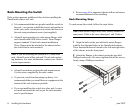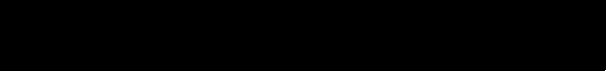
June 2007 iii
OmniSwitch 6850 Series. . . . . . . . . . . . . . . 1
Related Documentation . . . . . . . . . . . . . . . . . . . . . . . . . . 2
Installing the Hardware . . . . . . . . . . . . . . . 3
Items Required . . . . . . . . . . . . . . . . . . . . . . . . . . . . . 3
Site Preparation . . . . . . . . . . . . . . . . . . . . . . . . . . . . 3
Environmental Requirements . . . . . . . . . . . . . . . 3
Electrical Requirements . . . . . . . . . . . . . . . . . . . 3
NEBS GR-1089 Compliance Requirements . . . . 3
Weight Considerations . . . . . . . . . . . . . . . . . . . . 4
Items Included . . . . . . . . . . . . . . . . . . . . . . . . . . . . . 5
Unpacking and Initial Setup . . . . . . . . . . . . . . . . . . . 5
Unpacking the Chassis . . . . . . . . . . . . . . . . . . . . 5
Recommendations . . . . . . . . . . . . . . . . . . . . 5
Instructions . . . . . . . . . . . . . . . . . . . . . . . . . 5
Setting Up the Switch . . . . . . . . . . . . . . . . . . . . . . . . 6
Airflow Considerations . . . . . . . . . . . . . . . . . . . . 6
Installation Options . . . . . . . . . . . . . . . . . . . . . . . 7
Installing the Switch on a Tabletop or Bench . . . 7
Tabletop Mounting Steps . . . . . . . . . . . . . . . 7
Rack-Mounting the Switch . . . . . . . . . . . . . . . . . 8
Rack Mounting Steps . . . . . . . . . . . . . . . . . . 8
Installing Combo Port SFPs . . . . . . . . . . . . . . . . . . 10
Installing Backup Power Supply Components . . . . 10
Connections and Cabling . . . . . . . . . . . . . 11
Connecting the Serial Cable . . . . . . . . . . . . . . . . . . 11
Serial Connection Default Settings . . . . . . . . . . . . . 11
Booting OmniSwitch 6850 Series
Switches
. . . . . . . . . . . . . . . . . . . . . . . . . . . . . . . . . . . . 12
Booting a Standalone Switch . . . . . . . . . . . . . . . . . 12
Your First Login Session . . . . . . . . . . . . . . . 14
Logging in to the Switch . . . . . . . . . . . . . . . . . . . . . 14
Assigning an IP Address to the Switch . . . . . . . . . 15
Unlocking Session Types . . . . . . . . . . . . . . . . . . . . 16
Changing the Login Password . . . . . . . . . . . . . . . . 17
Setting the System Time Zone . . . . . . . . . . . . . . . . 18
Setting the Date and Time . . . . . . . . . . . . . . . . . . . . 18
Setting Optional System Information . . . . . . . . . . . 18
Specifying an Administrative Contact . . . . . . .18
Specifying a System Name . . . . . . . . . . . . . . . .19
Specifying the Switch’s Location . . . . . . . . . . .19
Viewing and Saving Changes . . . . . . . . . . . . . . . . . 19
Table of Contents