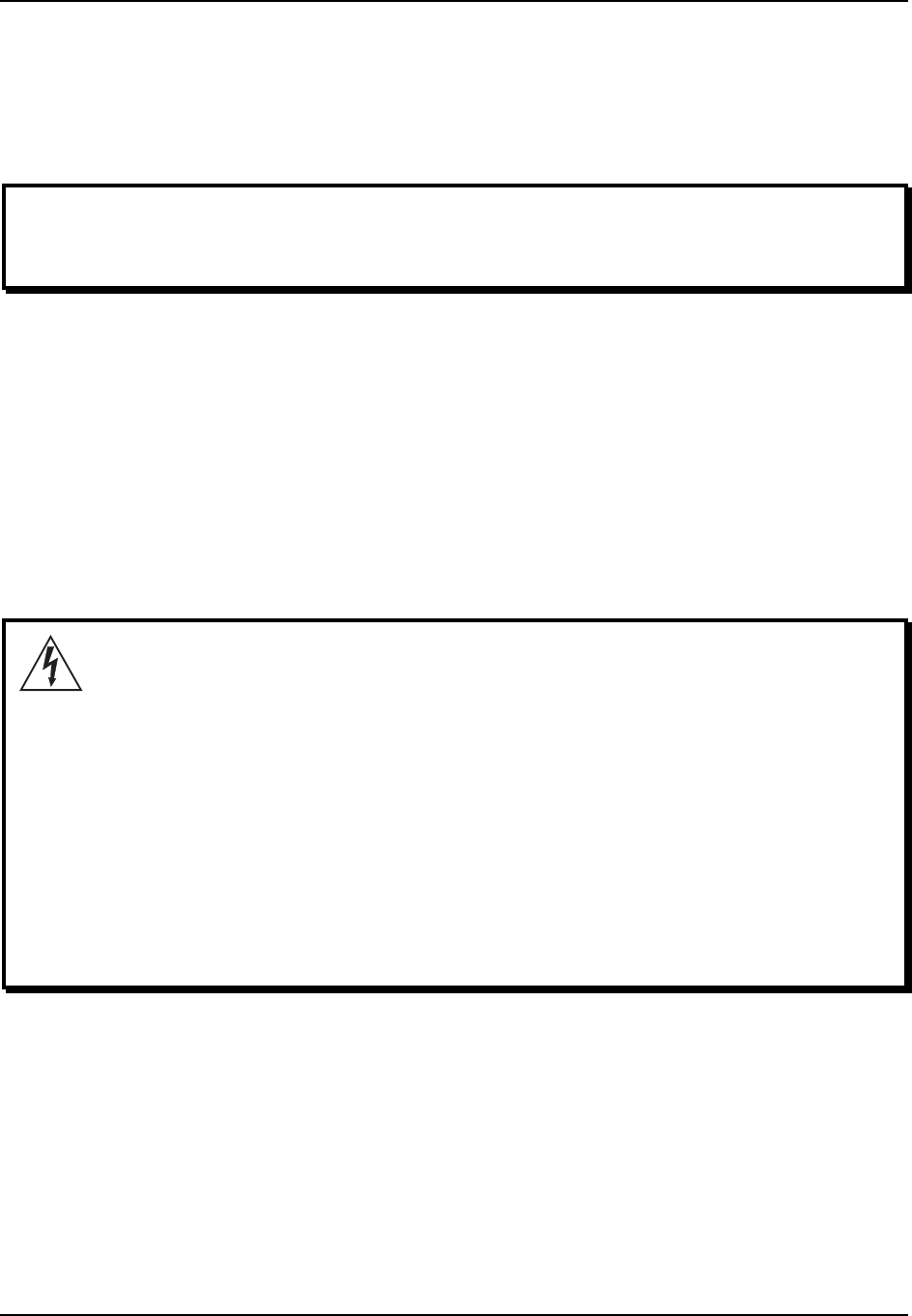
Speaker Installation
26 M1 Active Reference Manual
CONNECTIONS
The M1 Active Mk2 has been designed to be as simple as possible to set up
and use. However, please follow the instructions to ensure that you get the
best possible performance from your monitors.
Before connecting the speakers, make sure the power switches of the
M1 Active Mk2s and any equipment they will be connected to are
turned OFF.
AC POWER CABLE
READ ALL SAFETY WARNINGS IN THE PREVIOUS SECTION OF THIS
MANUAL TO ENSURE SAFE OPERATION OF THESE UNITS. Connect the
M1 Active Mk2s to the specified power using the AC cables supplied. The
AC cables are removable. If the distance to your AC outlet is longer or
shorter than the supplied cable, you may substitute an approved standard
NEMA-to-CEE power cable of the correct length, available from most
electronics stores.
GROUNDING
CONNECT THE M1 ACTIVES TO A PROPERLY GROUNDED OUTLET ONLY.
DO NOT USE ADAPTERS WHICH REMOVE THE SAFETY GROUND
PROTECTION OR CUT OFF THE GROUNDING PRONG ON THE POWER
CORD. Proper grounding is essential for user safety and low noise. If
you experience 60-cycle hum in your sound system as a result of
different ground potentials between different units in your system,
plug all units into the same AC circuit (if the total power load allows)
and make sure other devices in the system are properly grounded
themselves. The M1 Active features balanced inputs, so if it is properly
connected to other balanced units, AC ground potentials will not affect
the audio. If you cannot get rid of ground loops, consult a professional
electrician familiar with sound system power designs.
USE CLEAN POWER
The M1 Active Mk2's internal power supply is designed to filter out most AC
line noise. However, it is still good practice to plug your sound equipment
into an AC circuit that is not shared with lighting dimmers, refrigerators, air
conditioning units, or other appliances that may induce noise into the power
system.


















