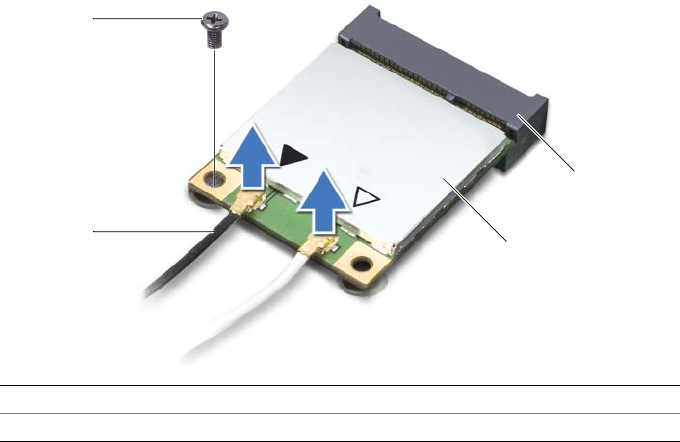
Removing the Wireless Mini-Card | 32
2 Disconnect the antenna cables from the wireless mini-card.
3 Remove the screw that secures the wireless mini-card to the system board.
4 Slide and remove the wireless mini-card from the mini-card connector.
1 screw 2 antenna cables (2)
3 wireless mini-card 4 mini-card connector
1
2
3
4
book.book Page 32 Friday, June 28, 2013 3:27 PM


















