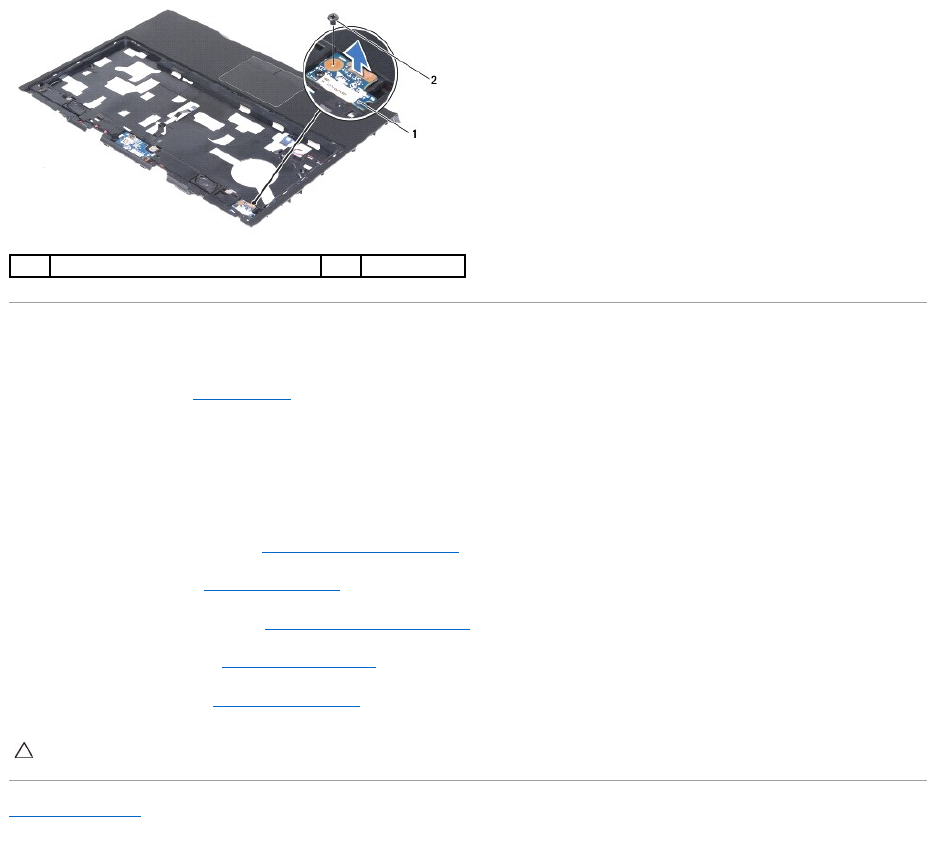
Replacing the Status-Light Board
1. Follow the instructions in Before You Begin.
2. Align the slot on the status-light board with the alignment post on the palm rest assembly.
3. Replace the screw that secures the status-light board to the palm-rest assembly.
4. Route the status-light board cable through the routing guides on the palm- rest assembly.
5. Replace the palm-rest assembly (see Replacing the Palm-Rest Assembly).
6. Replace the keyboard (see Replacing the Keyboard).
7. Replace the center-control cover (see Replacing the Center-Control Cover).
8. Replace the battery pack (see Replacing the Battery Pack).
9. Replace the base cover (see Replacing the Base Cover).
Back to Contents Page
1
status-light board
2
screw
CAUTION: Before turning on the computer, replace all screws and ensure that no stray screws remain inside the computer. Failure to do so may
result in damage to the computer.