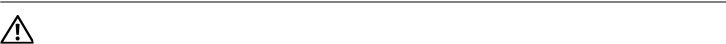
Replacing the Compartment Door | 15
Replacing the Compartment
Door
WARNING: Before working inside your computer, read the safety
information that shipped with your computer and follow the steps in
"Before You Begin" on page 9. For additional safety best practices
information, see the Regulatory Compliance Homepage at dell.com/
regulatory_compliance.
Procedure
1 Align the tabs on the compartment door with the slots on the computer base and
slide the compartment door into place.
2 Replace the two screws that secure the compartment door to the computer base.
Postrequsites
1 Replace the battery pack. See "Replacing the Battery Pack" on page 13.
2 Follow the instructions in "After Working Inside Your Computer" on page 11.
6


















