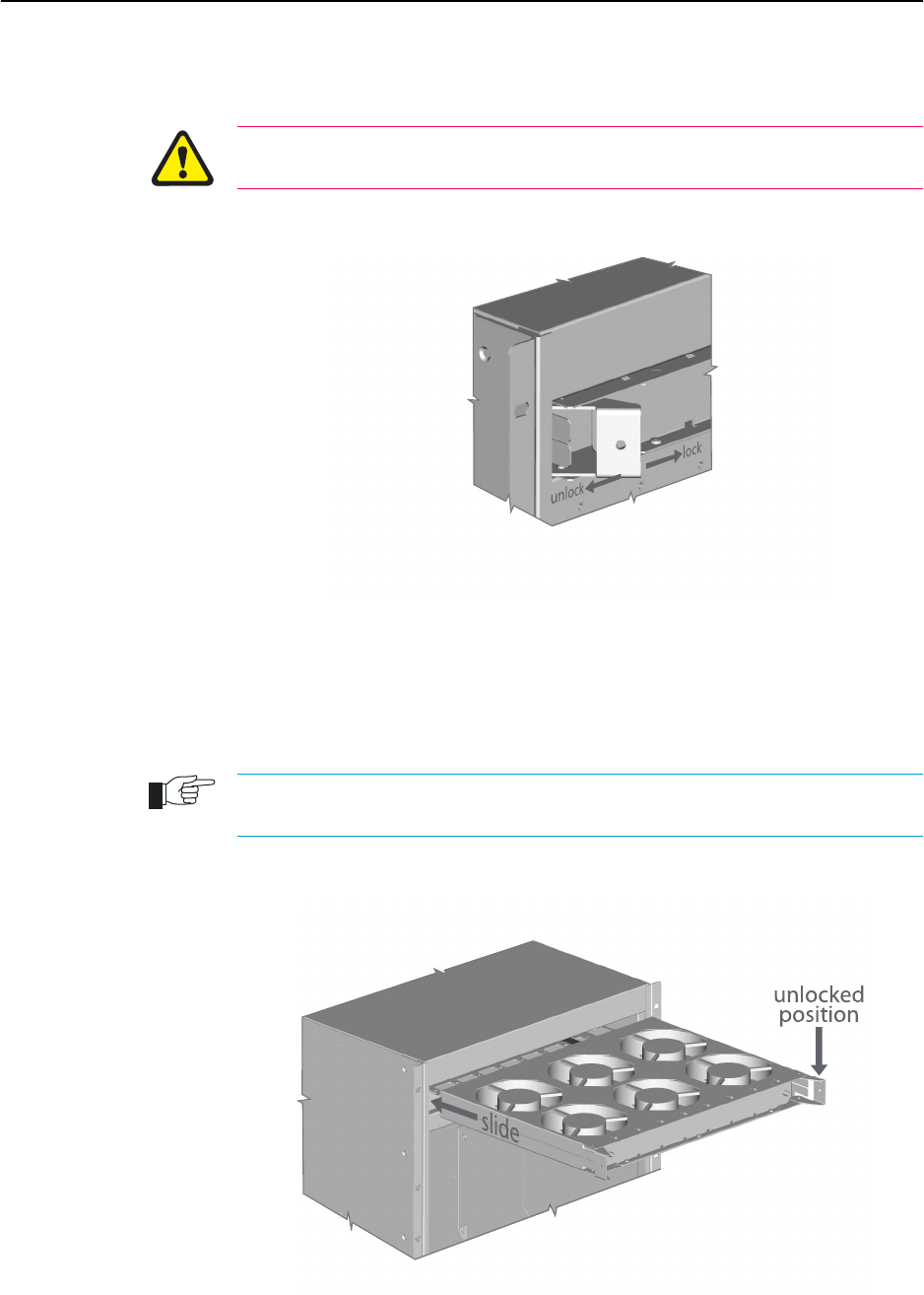
Quick Install Guide 9
C613-04029-01 REV C
Slide the fan tray out of the chassis, making sure to keep the tray in a
straight alignment so that it doesn’t jam.
When removing fan trays, avoid contact with spinning fan blades. Contact may
cause personal injury or fan damage.
Figure4: Fan tray ejectors.
6. Insert the new fan tray
With the fan tray’s ejector levers in the unlocked position (see Figure 4 on
page -9), slide the fan tray into the chassis, making sure to keep the tray in
a straight alignment so that it doesn’t jam (see Figure 5 on page -9).
Fan trays are mounted horizontally in the SwitchBlade 8 chassis (AT-SB4108) and
vertically in the SwitchBlade 4 chassis (AT-SB4104).
Figure5: Fan tray insertion.













