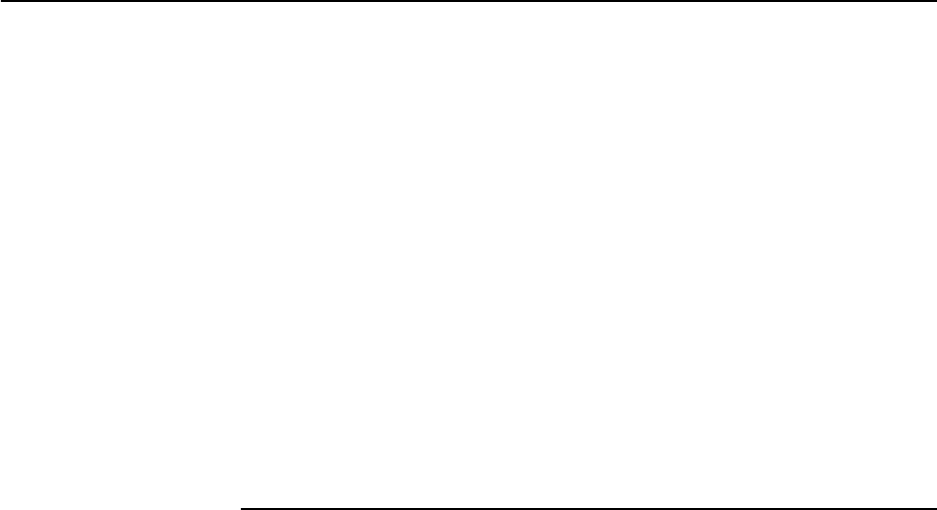
10 Release Note
Software Release 2.3.1
C613-10325-00 REV B
SET TRIGGER=trigger-id [INTERFACE[=interface]] EVENT={UP|
DOWN|FAIL|ANY} [CIRCUIT=miox-circuit] [CP={APPLE|ATCP|BCP|
CCP|DCP|DNCP|IPCP|IPXCP|LCP}] [DLCI=dlci] [AFTER=hh:mm]
[BEFORE=hh:mm] [{DATE=date|DAYS=day-list}] [NAME=name]
[REPEAT={YES|NO|ONCE|FOREVER|count}] [TEST={YES|NO|ON|
OFF|TRUE|FALSE}]
The INTERFACE parameter defines an interface (link) trigger and specifies the
interface to monitor. The EVENT parameter is required for an INTERFACE
trigger. The INTERFACE parameter must be followed by the EVENT
parameter. The CIRCUIT parameter may be used if INTERFACE specifies an
X.25T interface; the CP parameter may be used if INTERFACE specifies a PPP
interface; the DLCI parameter may be used if INTERFACE specifies a Frame
Relay interface. The general trigger parameters may also be specified. The type
of trigger cannot be changed.
ENCO Channels
The ENCO module provides services to user modules via channel pairs. A user
module requests a service, specifying any configuration needed for the service,
and is attached to an ENCO channel pair if the service and free channels are
available. A channel pair consists of an encoding channel and a decoding
channel. An encoding channel is used for compression, encryption,
authentication or Diffie-Hellman key exchange. A decoding channel is used for
decompression, decryption or authentication.
With Software Release 2.3.1, the number of channels available is now
dependent on the amount of RAM on the router or switch. Routers with up to 8
MBytes of RAM (the AR300 Series) can have up to 512 encryption and
compression channels. Routers with 16 MBytes (the AR700 Series) can have up
to 1024 channels, and routers and switches with 32 Mbytes (the Rapier and
AR800 Series) up to 2048 channels. The amount of RAM on a router or switch
can be checked, using the command:
SHOW SYSTEM
The identification number of the lowest and highest channels available can be
displayed, using the command:
SHOW ENCO
Information about all currently active channels, or a particular channel, can be
displayed, using the command:
SHOW ENCO CHANNEL[=channel]
Note that
■
MAC cards have a limit of 128 compression channels
■
If compression is performed by the router’s CPU, because a MAC card is
not installed, the number of compression channels is limited, and must be
configured in the boot configuration script, using the command:
SET ENCO SW PREDCHANNELS=0..4 STACCHANNELS=0..4
On AR300 Series routers the limit is two Predictor channels and four STAC
LZS channels. On all other router and switch models the limit is four
Predictor channels and four STAC LZS channels. By default no compression
channels are configured.


















