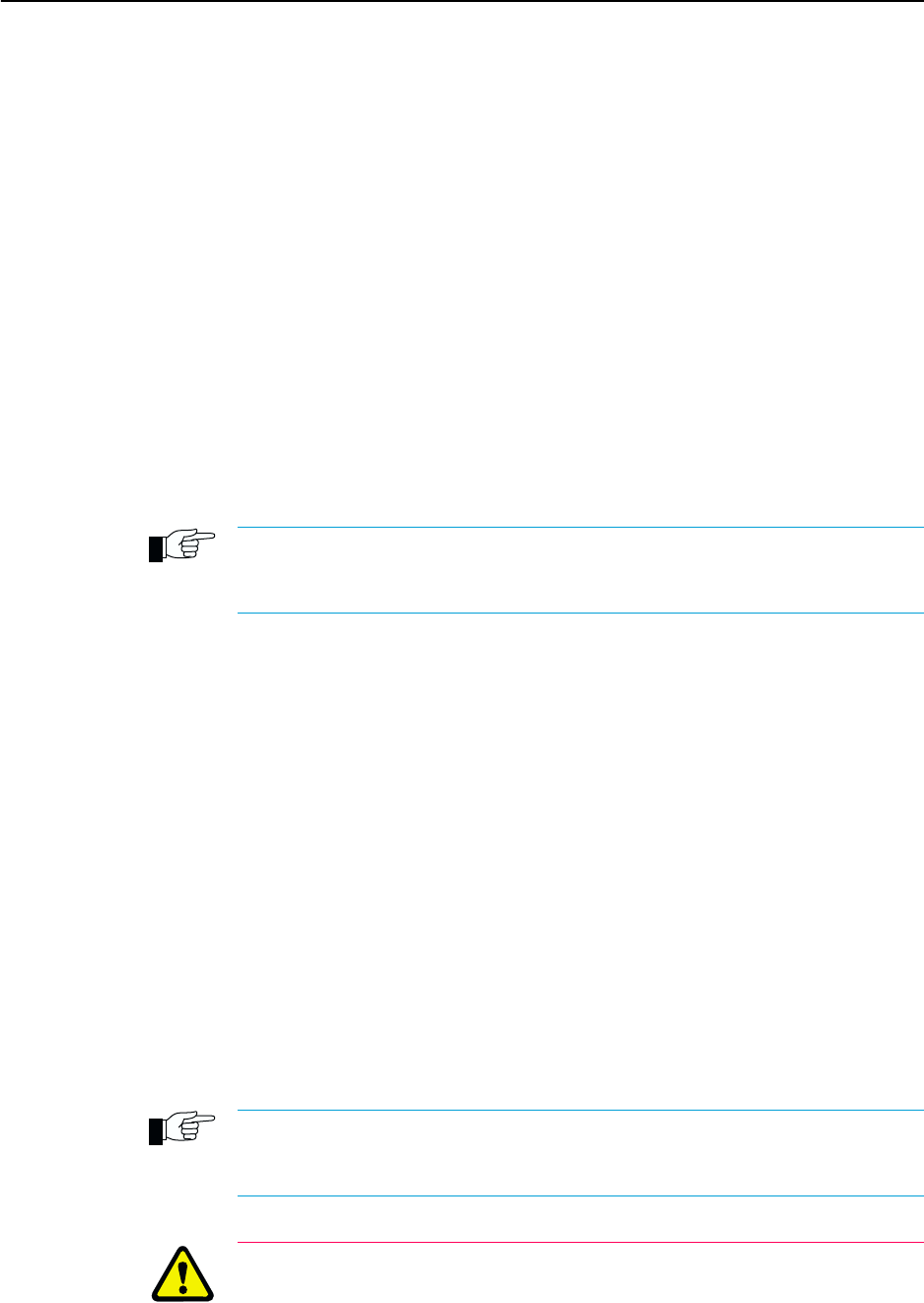
Software Release 2.3.1 3
Software Release 2.3.1
C613-10325-00 REV B
Hot Swapping Network Service Modules
In routers and switches that have NSM bays, this release allows the following
NSMs to be hot swapped, so that they can be installed and uninstalled without
powering down the entire router or switch:
■
AT-AR040 NSM with 4 PIC slots (NSM-4PIC)
■
AT-AR041 NSM with 8 BRI S/T WAN ports (NSM-8BRI)
■
AT-AR042 NSM with 4 BRI S/T WAN Ports (NSM-4BRI)
The following PIC cards can be hot swapped if they are in NSM bays:
■
AT-AR021(S) PIC BRI (S)
■
AT-AR021(U) PIC BRI (U)
■
AT-AR022 PIC Eth
■
AT-AR023 PIC Sync
■
AT-AR026 PIC 10/100 Eth
PICs in PIC bays in base router units (for instance, the AR720 and AR740 routers) do
not support hot swapping. The PICs in an NSM can only be hot swapped by preparing
the NSM bay for hotswap.
An NSM, with or without PICs, can be hot inserted into a previously empty
bay. Hot inserted cards behave as though they had been present at router start-
up, except that the router configuration script will not be scanned for
commands that may relate to interfaces on the hot-inserted cards.
An NSM, with or without PIC cards, can be hot swapped out, and an identical
combination of NSM and PIC cards can be hot swapped into the same bay. The
software configurations of the interfaces on the hot-swapped cards are
preserved across the hot swap so that modules configured to interfaces on the
cards can continue to use the interfaces.
An NSM, with or without PICs, can be hot swapped out and a different
combination of NSM and PICs can be hot swapped into the same bay. For any
card in the combination that is replaced by a card of a different type, software
interface instances for the old card are destroyed and their configurations
forgotten, and new interface instances are created from scratch for the new
card. For any card in the combination that is replaced by a card of the same
type, interface instances are preserved.
NSM-4PIC (AR040) only: Cards of the same type but with differing manufacturing
revision levels may in some cases be treated as cards of different types when hot
swapping.
WARNING: It is important to observe the following procedure carefully when
hot swapping NSMs. Failure to follow this procedure will cause the router to
crash, and may cause damage to files stored in FLASH.
Do not attempt to hot swap while the contents of FLASH memory are being
modified, for instance when files are being loaded onto the router or during
FLASH compaction. Hot swapping while FLASH memory is being modified
may corrupt FLASH memory, damaging configuration files, software release


















