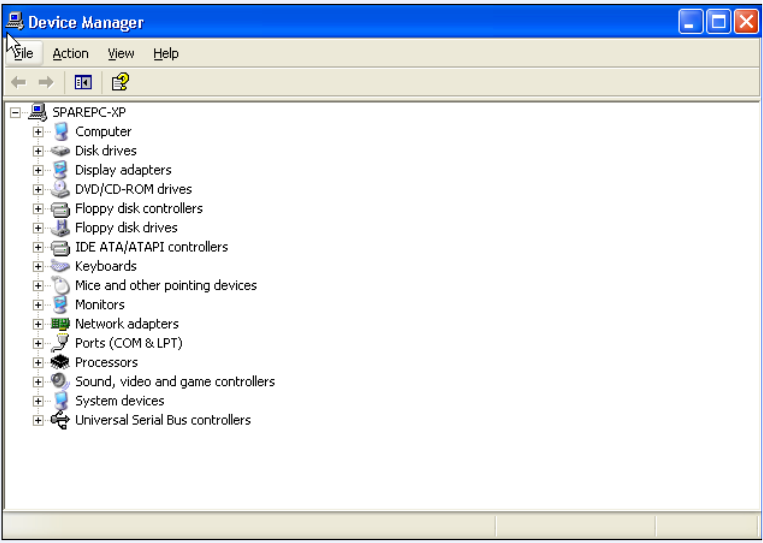
Chapter 8: Setting Advanced Properties
104
Figure 21. Device Manager Window
3. Open the Network Adapters folder.
The list of installed adapters is displayed.
4. Right click on one of the following adapters:
Allied Telesis AT-2973SX
Allied Telesis AT-2973T
Allied Telesis AT-2973T/4
The adapter window is displayed.
5. Select the Advanced tab.
The Advanced tab is shown in Figure 19 on page 102.
Selecting the
Advanced Tab in
Windows Vista
In the Windows Vista Operating System, you access the Advanced Tab
through the Device Manager.
To select the Device Manager in the Windows Vista Operating System, do
the following:
1. Select the Start menu.


















