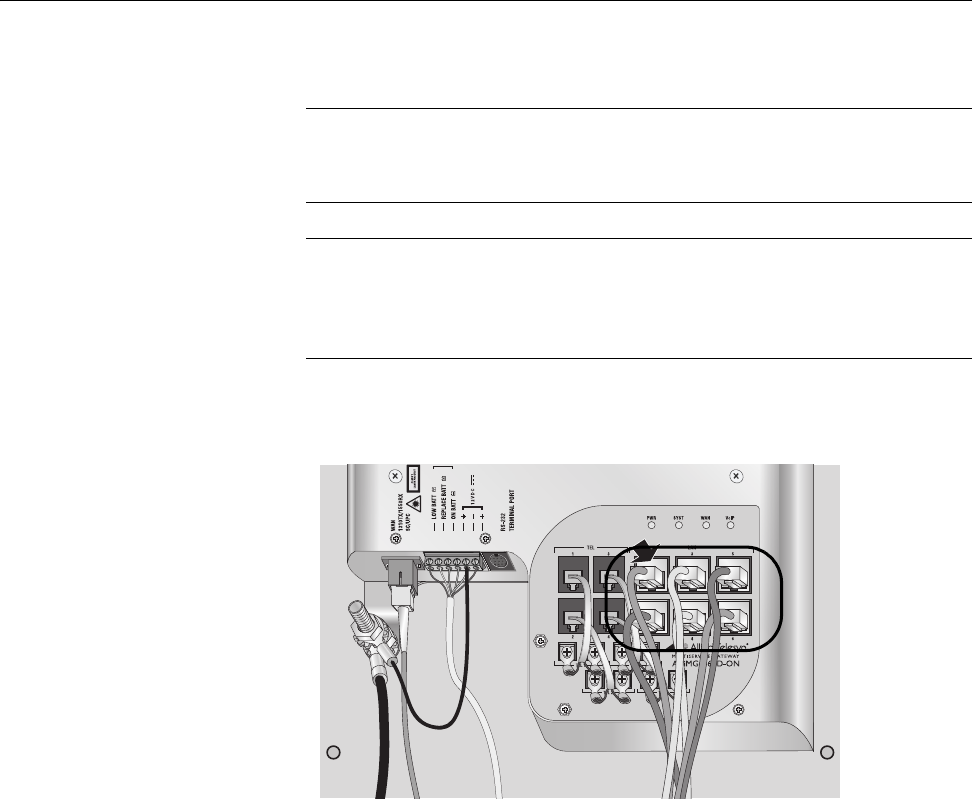
AT-iMG646xx Series Intelligent Multiservice Gateway and AT-EN646 Enclosure Installation Guide
Section II: Indoor Installation 83
Connecting the LAN Cables
To connect the LAN cables, perform the following procedure:
Note
Allied Telesis recommends that you fully wire all six ports to allow for
easy service expansion in the future.
Note
Do not connect the Ethernet cables to the gateway until the unit has
completed its bootup sequence. This may take several minutes if
network software upgrades are needed.
1. Connect the LAN cables to the RJ-45 ports on the gateway, as shown
in Figure 55.
Figure 55. Connecting the LAN Cables
1178


















