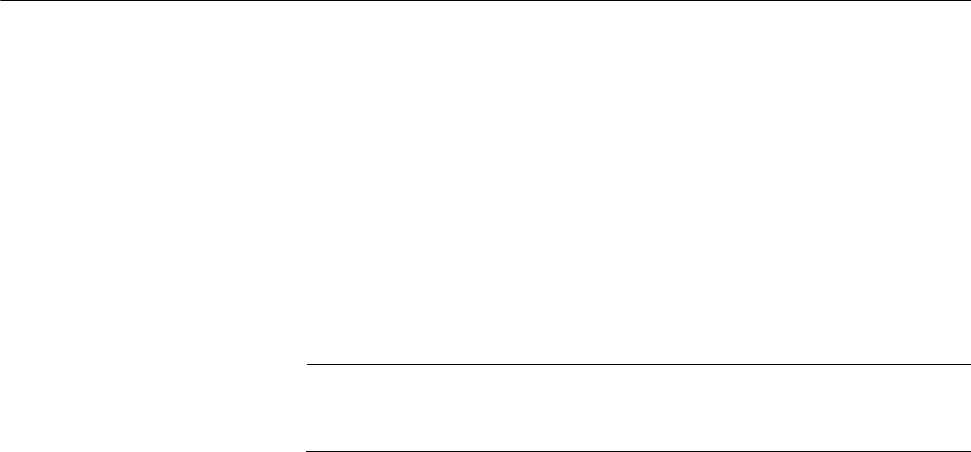
Chapter 9: Troubleshooting
210
AT-SBxFAN12 Fan Module
The AT-SBxFAN12 Fan Module is operating correctly when the POWER
LED on the module is solid green. If the LED on the fan module is off,
check the FAN LED in the SYS STATUS section on the active master
control card. The LED should be green. If the FAN LED is off or flashing
amber, one or more fans in the module are no longer operating properly.
You may also view the status of the unit with the SHOW FANMODULE
command in the management software.
You may notice changes in the fan speeds. This is normal. The active
master control card automatically adjusts the fan speeds according to the
internal temperature of the chassis.
Note
The AT-SBxFAN12 Fan Module is hot swappable. You do not have
to power off the AT-SBx3112 Chassis to replace the module.


















