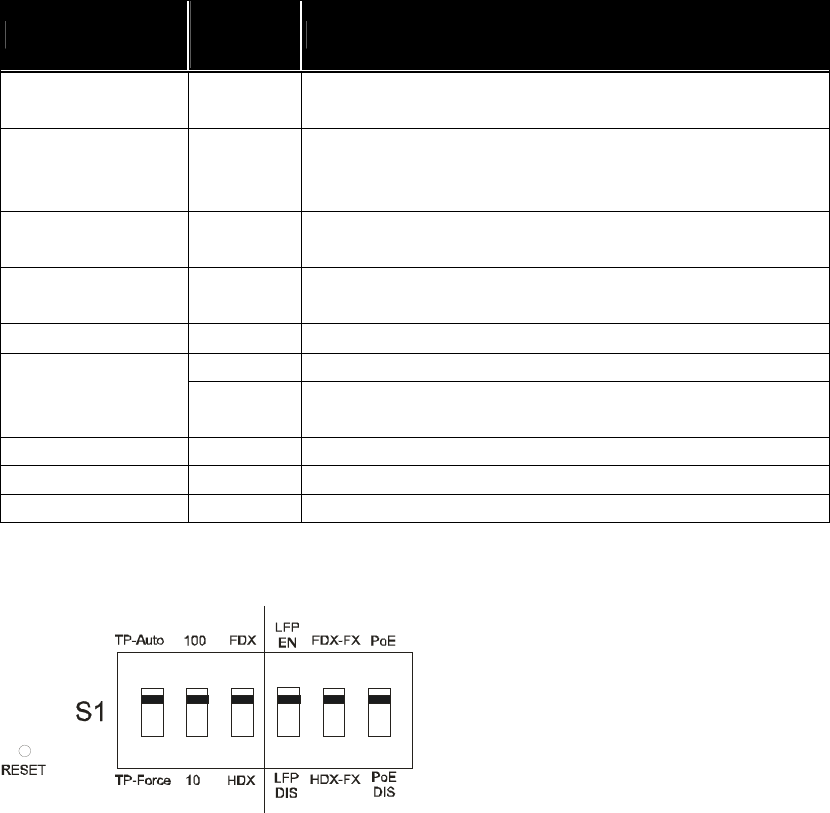
7. LED Description
The following table describes the LED’s located on the POE100 Series media
converter.
LED Colour Function
FX LNK/ACT Green
Lit when fibre connection has link
Blinks when fibre data is present
FX
FDX/COL
Amber
Lit when full-duplex mode is active
Off when half-duplex is active
Blinks when collision is present
TP LNK/ACT Green
Lit when Copper connection has link
Blinks when Copper data is present
TP 100 Green
Lit when Copper speed is 100Mbps
Off when Copper speed is 10Mbps
PWR Green
Lit when +5V power is supplied
Green Lit when PoE power output is active
PoE PSE-TP
Red
Lit when PoE power output is disrupted
(In case of over temperature or over current )
4W Green Lit when PD Class Type is Class 1
7W Green Lit when PD Class Type is Class 2
15.4W Green Lit when PD Class Type is Class 0 or 3
8. DIP Switch Configuration
Fig. 10 Reset button and S1 – Bit 1, 2, 3, 4, 5, 6, Configuration and Settings
Reset
: If S1-1, S1-2, S1-3, S1-4 or S1-5 status is
changed, please press this button for your
settings to take effect.
S1-1 TP Port Mode
: AUTO(Default) or FORCE
S1-2 TP Port Speed
: 100 or 10 when TP is at Force
S1-3 TP Port Duplex
: FDX or HDX when TP is at Force
S1-4 LFP
: LFP Enabled (Default) or Disabled
S1-5 Fibre Port Duplex
: 100FDX (Default) or 100HDX
S1-6 POE ON/OFF
: Enabled (Default) or Disabled











