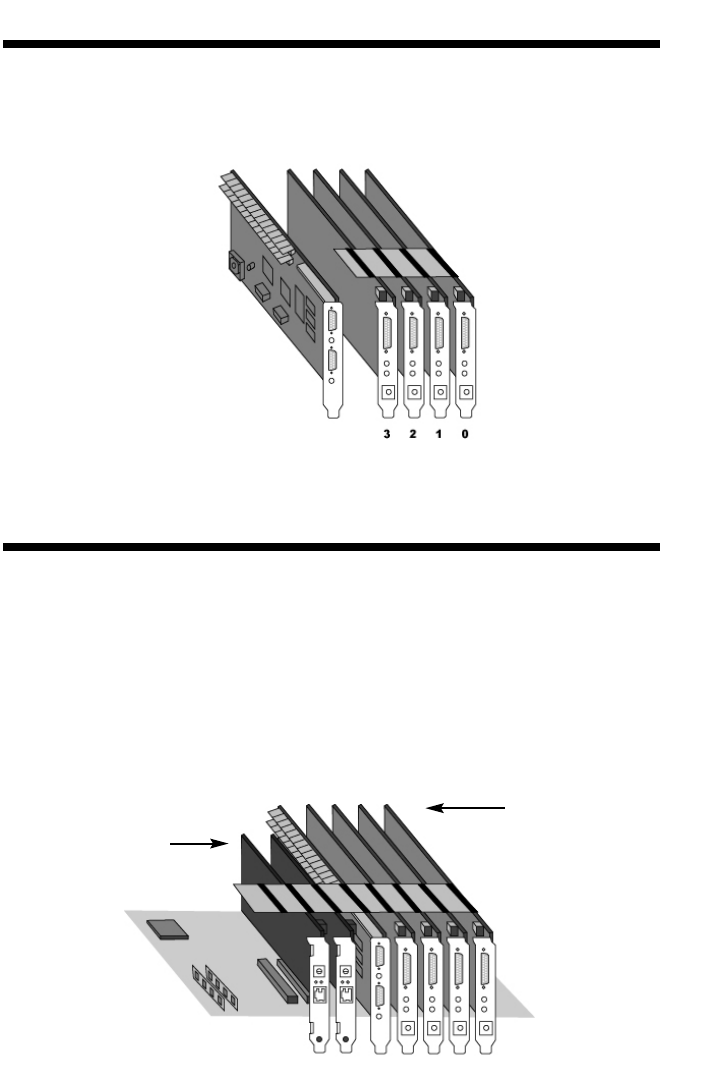
S
TEP 1: MAKE SURE BOARD ID OF QUANTUM BOARD(S) IS SET PROPERLY
The first (outer-most) Quantum board ID should be set as 0, the next board
ID as 1, and so forth. Do not skip slots between boards. Refer to the Quantum
Quick Installation Guide for proper installation instructions.
STEP 2: INSERT TRITON T1 BOARD(S) INTO PCI SLOTS
After installing the Triton T1 Board(s), make sure the Triton T1 board ID is
set properly. The first (outer-most) Triton T1 Board should be set at 0, the
next board ID as 1, and so forth. Do not skip slots between boards.
The T1 Boards must be set with ID ranges of 0 - 3. If 4 or greater is
selected as the Board ID, the board will not function.
NOTE! If Triton VoIP Boards are installed, the T1 Board should begin with
ID of 0 and should be the first (outer-most) boards, followed by the VoIP
Boards.
Triton
Quantum
0 1 CPU 3 2 1 0
CPU






