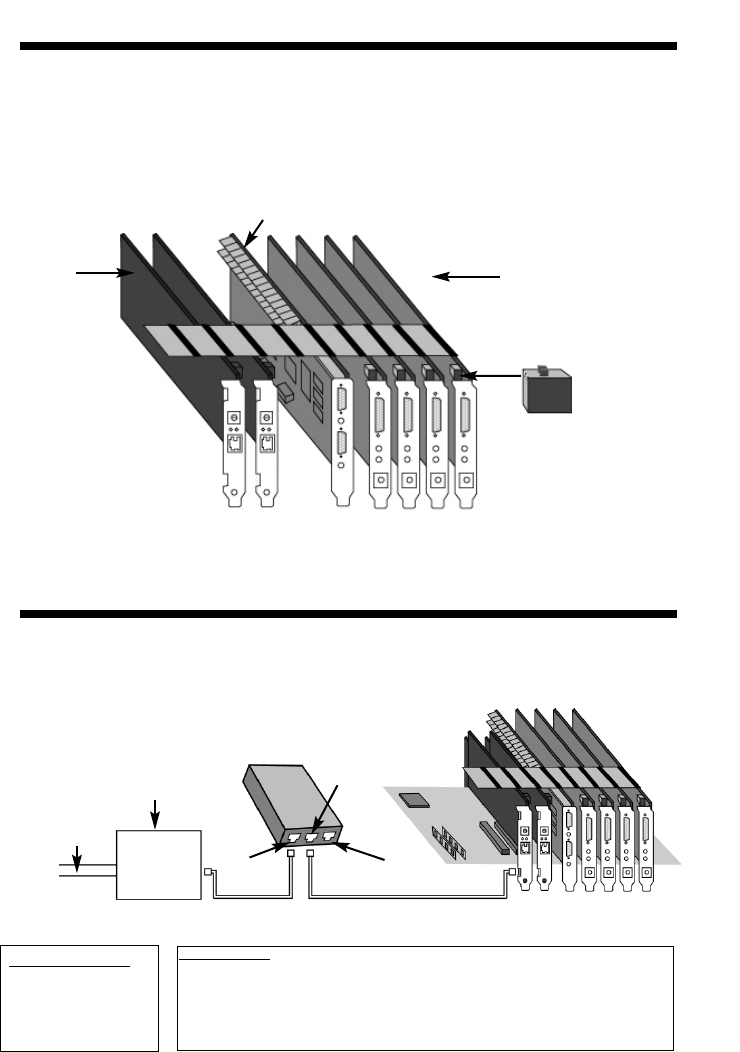
STEP 3: CONNECT THE MVIP CABLE AND TERMINATE THE MVIP BUS
S
TEP 4: CONNECT CSU (CHANNEL SERVICE UNIT) TO TRITON T1 BOARD
Using Adtran’s CSU (model T1 CSU ACE) as an example, connect your CSU to
the Triton T1 board using on RJ-48C or RJ-48X cable. Then, connect your CSU
to your network termination box using an RJ-48C or RJ-48X cable.
The MVIP Bus is only terminated on one board per system.
IMPORTANT! Make sure the MVIP bus is terminated (set to close) at the
Quantum Board with ID of 0. All other boards are not terminated (MVIP Bus
Termination Switch set to OPEN). DO NOT TWIST THE MVIP
CABLE. It should lay flat when connected to boards, as shown below.
Quantum
Triton
CPU Board
MVIP Bus Termination
Switch CLOSE
OPEN
CLOSE
Power
RJ48c or
RJ-48x cable
RJ48c or
RJ-48x cable
Network
Termination
Box
Central
Office
Net
T1 Line
CSU
CPE
F
or T1 Socket (RJ-48)
Receive Ring = Pin 1
Receive Tip = Pin 2
Transmit Ring = Pin 4
Receive Tip = Pin 5
0 1 CPU 3 2 1 0
For Adtran CSU
NOTE: The default settings for the equipment Line Build Out (LBO) and the network
LBO are for distances shorter than 133 ft.
CAUTION: Switch ON the Manual Loopback (LB) when the equipment connection
(from the Triton Board) is not ready. This will give the CO good signal and prevent the
CO from switching off service. Switch OFF the Manual LB in normal operation.






