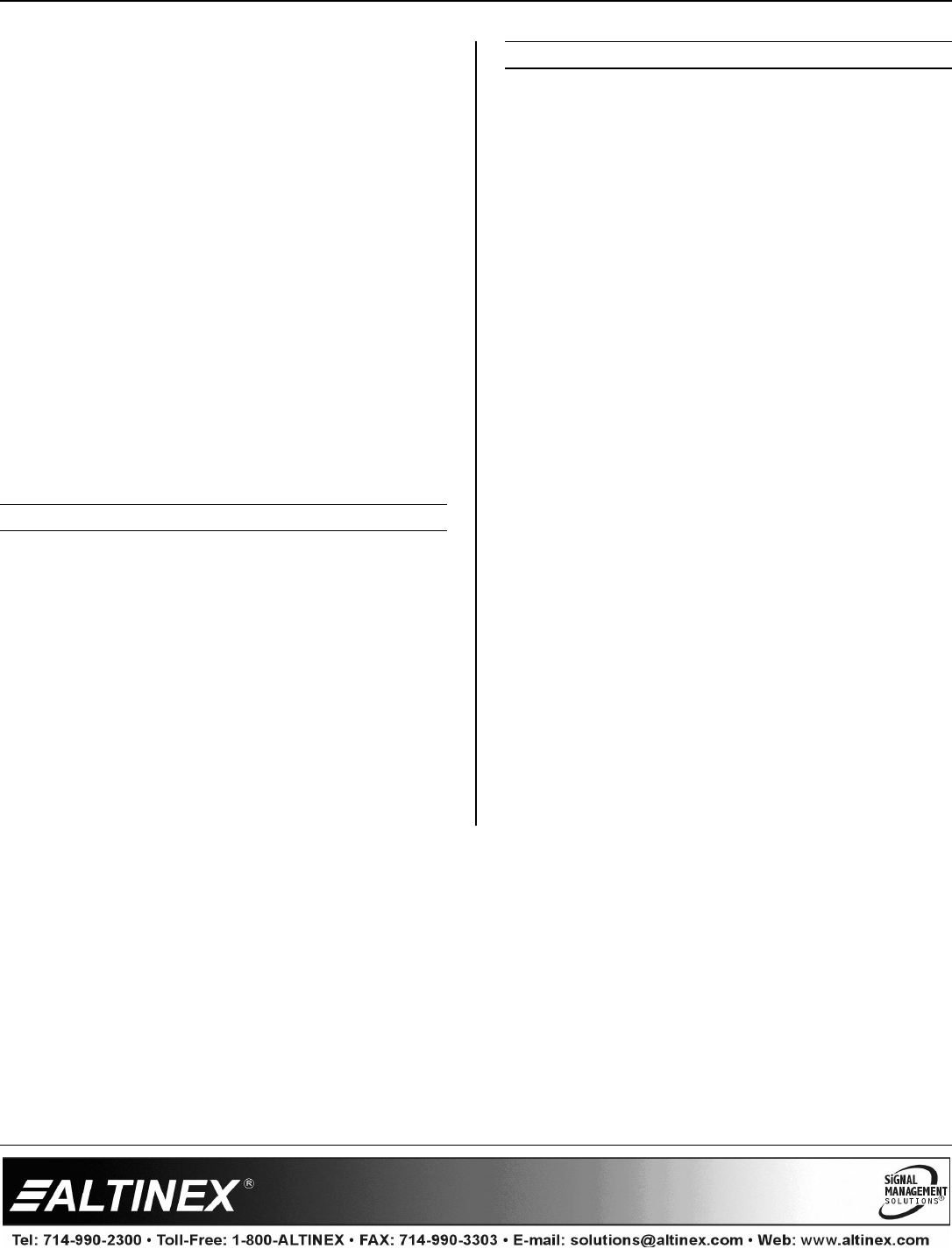
SWITCHER
400-0365-005
9
7.4 RS-232 INPUT SELECT
The MX2106AV can be switched using simple
ASCII commands through standard RS-232
communication. Connect the RS-232 cable to the
INPUT SELECT/RS-232 jack. In RS-232 Control
Mode, Auto switching is disabled. Send one of the
following commands to select the desired input.
[ON1] = Input 1 [ON2] = Input 2
NOTE: The "[" and "]" brackets are part of the
command and must be included.
7.5 MODE/SWITCHING SUMMARY
Following is a summary of the input select and
output modes. In auto switching, the input selected
is dependent on the input signals. In manual and
RS-232 switching, the input to output connections
are fixed depending on the switch position or
command sent.
AUTO SWITCHING
INPUTS OUT1 OUT2
MODE A .................Input 1 & 2........ IN2.........IN2
Input 1 only....... IN1.........IN1
Input 2 only....... IN2.........IN2
MODE B .................Input 1 & 2........ IN2.........IN1
Input 1 only....... IN1.........IN1
Input 2 only....... IN2......... X..
MANUAL/RS-232 SWITCHING
In manual and RS-232 switching, the outputs will
always display the inputs shown below. If there is
no signal on the input (IN1 or IN2), there will not be
an image on the output.
OUT1 OUT2
MODE A
OPEN / [ON2].....................IN2..............IN2
CLOSED / [ON1]................IN1..............IN1
MODE B
OPEN / [ON2].....................IN2..............IN1
CLOSED / [ON1]................IN1..............IN1
7.6 CABLE/ACCESSORIES
Cable accessories for RS-232 control and remote
switching are available from ALTINEX.














