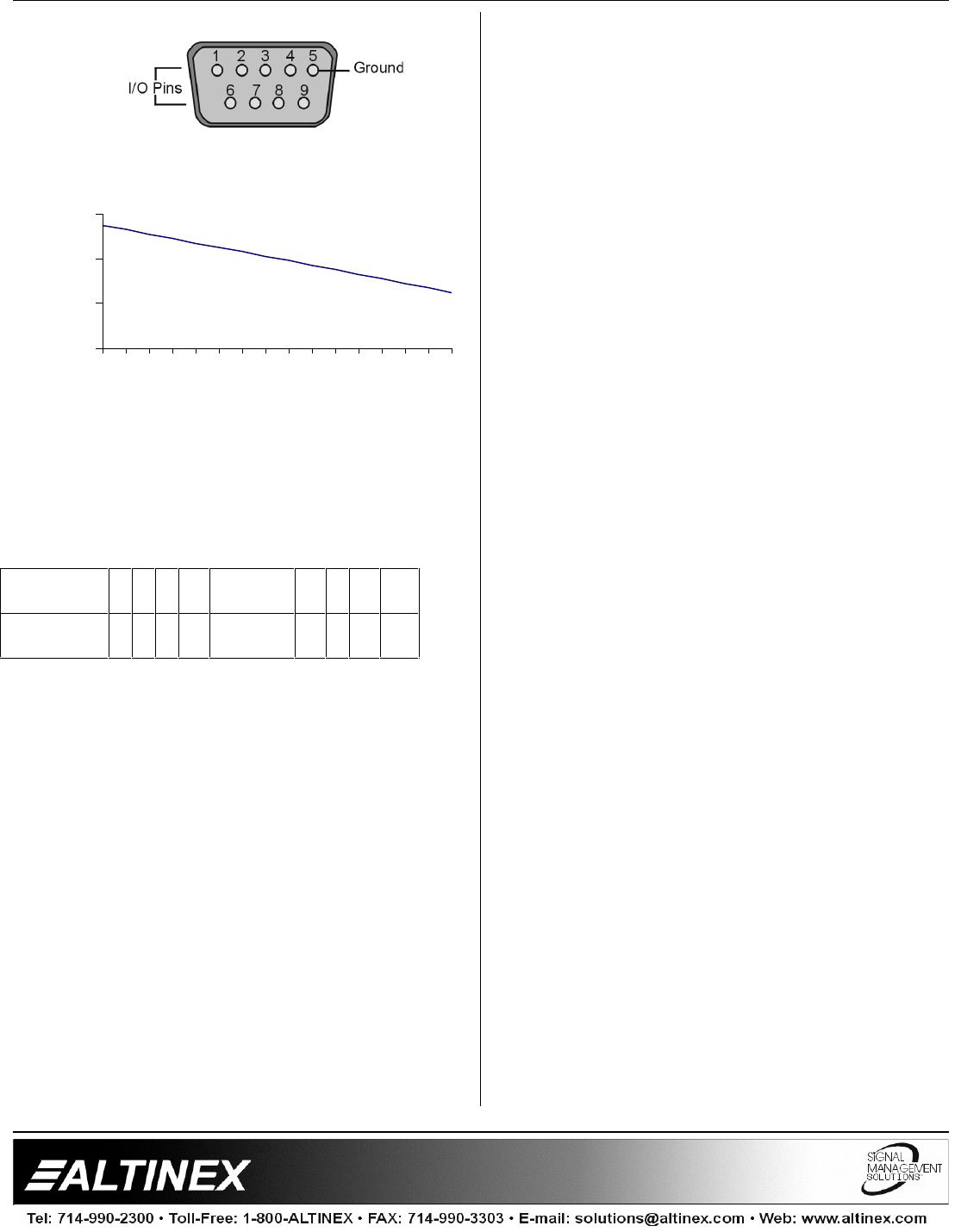
CONTROLLERS
5
The following table shows the pin-outs on the
connector corresponding to the following I/O port
pin numbers.
Connector
Pin No.
1 2 3 4 5 6 7 8 9
I/O Port
Pin No.
1 3 5 7 9
Ground
2 4 6 8
There are 4 ports with 8 I/O pins and one ground
pin, #5 on each port. Each pin of each port can be
individually addressed and programmed to be high
or low. The “power ON” status of each pin is also
fully programmable. Each pin can be programmed
as an input pin or output pin. If the pin is
programmed as an output pin, it can be set to high
or low. When set to high, the I/O pin is pulled to 5
volts with a 10k resistor. When set to low, the I/O
pin can sink up to 25 mA. If the pin is programmed
as input then this pin is internally pulled up to 5
volts with a 10k resistor. In this condition external
circuitry or switch can set the input high or low. The
CP7317RS provides feedback through RS-232 port
at any time when transition on the pin of any I/O
port occurs. Transition on the pin from low to high
or from high to low will produce different feedback
codes on RS-232 port. These feedback codes are
fully programmable and can also be fully disabled.
4.4 INTERNAL POWER SUPPLY
The CP7317RS comes with its own built-in power
supply, which will work with either 100 or 240 volts.
To change the input voltage for this unit, follow the
procedure below:
1. Remove the fuse box.
2. Remove the gray fuse holder from the fuse box,
by gently squeezing the black tabs together.
3. Look on the rear of the gray fuse holder. You
will find two numbers (110 and 220), turn the
gray fuse holder to the desired voltage.
4. Gently insert the fuse holder in the fuse box.
5. Check the display window for the proper voltage
setting.
4.5 SOFTWARE & CUSTOM
PROGRAMMING
Soon the CP7317RS will be supplied with a
Windows based software that allows easy
configuring and programming of the unit through a
computer.
The ASCII and binary communication formats are
currently available. As an option, custom
programming is available. If you know your
requirements and would like for ALTINEX to
program the unit prior to shipment, our technical
support team will be happy to discuss your needs
and provide programming at a very reasonable fee.
4.6 ASCII (RS-232) COMMUNICATION
ASCII commands for controlling the CP7317RS
Controller are divided into two categories:
Programming commands and control commands.
These commands are sent or received through the
RS-232 port of the controller.
A. Programming commands are used to setup the
CP7317RS Controller. The action of these
commands is stored in a non-volatile memory
and is maintained in “POWER ON/OFF”
service.
B. Control commands are used to operate
CP7317RS Controllers in everyday use. Control
commands are lost when the unit is powered
down.
Available +5 volts current
0
100
200
300
1 3 5 7 9 11 13 15
Number of relays "ON"
Available current
FIGURE 4


















