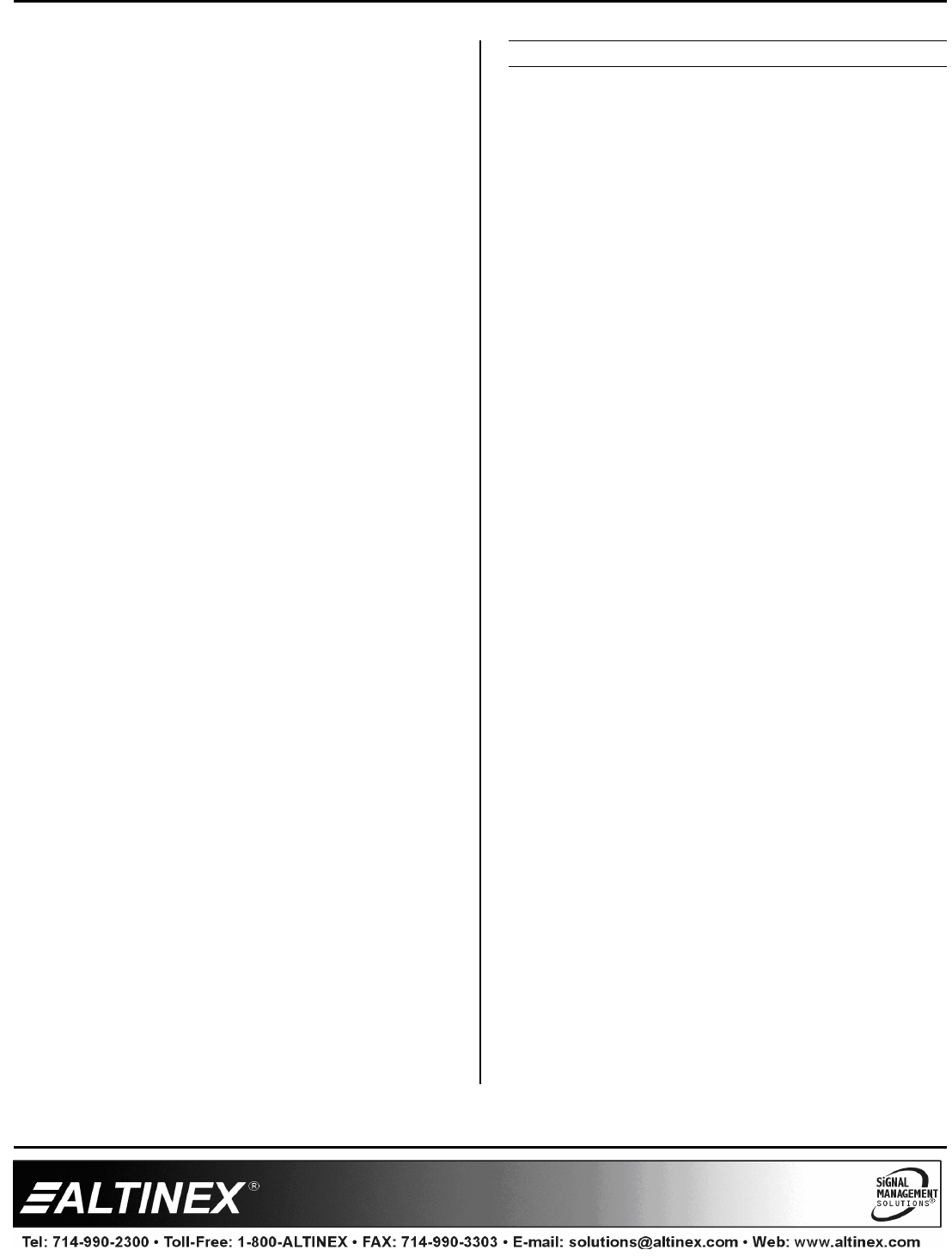
MULTITASKER
400-0402-003
10
7.4.1 DESCRIPTION OF COMMANDS
Each command can consist of up to three parts:
Function, Card/Group, and Unit. Card
commands require the card/group ID, whereas
enclosure commands do not.
[ Function , Card/Group ID , Unit ID ]
Example: [VERC3U2]
VER = Function
C3 = Card ID or Group ID
U2 = Unit ID (optional for Unit ID 0)
The card ID is a unique identifier. It is equal to
the enclosure slot number, or it may be an
assigned value. The group ID represents a
group of cards defined with the [WR] command.
All cards in a group perform the given
instruction.
NOTE: Changing the position of a card will
significantly affect control programs and
third-party control systems.
The unit ID may range from U0 to U20 where U0
is used for single-unit operation. If the ID is U0,
each command may be used without the unit ID.
See the command [SET] for details.
Example:
[VERC3]: For U0
[VERC3Ui]: For U1-U20
[VERC3]: Equivalent to [VERC3U0]
7.5 RS-232 COMMANDS
See the COMMAND SUMMARY (section 7.6) for a
one-line description of each command. The RS-232
available commands in this section are organized
into the following groups:
System Commands
Group Commands
Configuration Commands
Special Commands
LED Commands
Key Commands
Subroutine Commands
SYSTEM COMMANDS
System commands provide information about the
front panel, control feedback, and allow unit IDs to
be changed or identified.
1. [VER]
This command displays the current version of
the firmware for the controller unit located in the
MT101-114/115/117.
Command Format: [VERUi]
Ui = Unit ID (i = # from 0 to 20)
Example:
Query U1 for the installed firmware version.
Send the command [VERU1] to the enclosure
and the unit will return feedback similar to the
following:
[MT101-115 690-0122-030 690-0123-007
690-0124-027]
MT101-115: Front panel model number
690-0122-030: Control firmware version
690-0123-007: Process firmware version
690-0124-027: Panel firmware version
2. [SET]
This command sets the ID number of a front
panel and may be directed to any unit
connected to the RS-232 bus.
Command Format: [SETUxUi]
Ux = New unit ID (x = # from 0 to 20)
Ui = Current unit ID (i = # from 0 to 20, optional)
Example 1: ID U0
Assign U0 to a single MT101-115 by sending
the command [SETU0]. After the command is
executed, the ID will be changed to U0 and the
system will return the following feedback:
Unit ID = 0
[ ]
READY


















