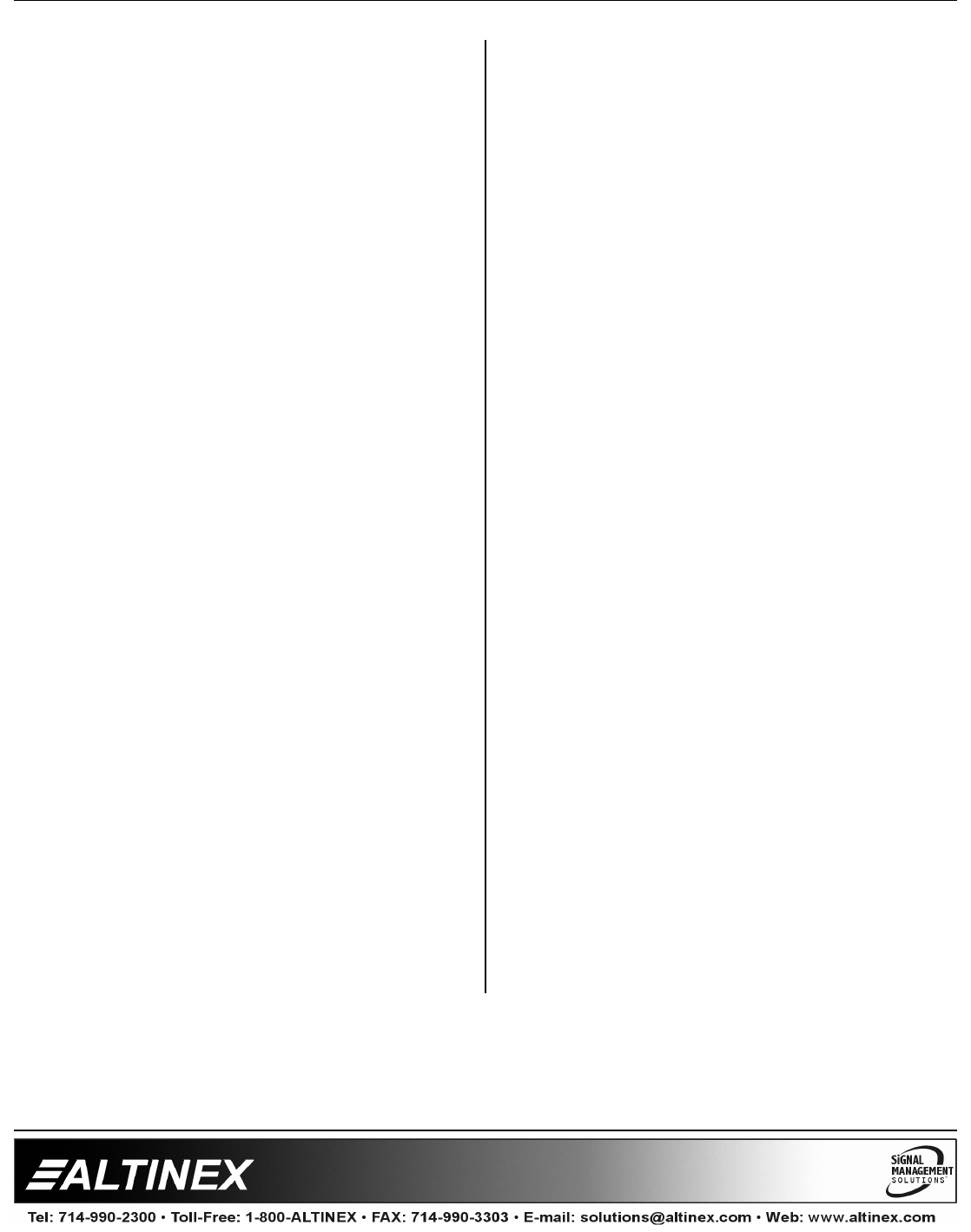
MULTI-TASKER™
400-0082-005
14
14
690-0122-019 = Version 019 or later.
690-0123-005 = Version 005 or later.
690-0124-019 = Version 019 or later.
NOTE: In MTSetup™, send the command
[VER] from the Terminal Window. The system
will respond with feedback similar to the
following:
[690-0122-015 690-0123-005 690-0124-019]
Check the last three digits against the numbers
above to determine if the Card ID commands
can address all 99 Card ID's.
Some cards require more than one slot in the
Multi-Tasker™ system. As an example, some
matrix switcher cards require 4 slots. If there are
5 of these cards installed, they would be
numbered C4, C8, C12, C16 and C20.
Changing the Card ID allows the user to define
the cards as C1, C2, C3, C4 and C5.
Another use for changing the Card ID is to be
able to use multiple systems without having to
set each unit to a different Unit ID. All systems
may be left as Unit ID 0 for ease of
programming. The cards in the first unit may be
numbered 1-10 and in the second unit 11-20.
18. [RSI]
This command resets the card ID's in the
system. After sending this command, each card
ID in the system will match the slot number of
the card. Use this command along with the SID
commands that follow. The [RSI] command
MUST be used prior to changing Card ID's once
they have already been set.
Command Format: [RSI]
Example:
Send the command [RSI] to the system with
Unit ID 0. The card in slot 1 will have ID 1, the
card in slot 2 will have ID 2 and so on.
19. [SIDn]
This command sets all the cards installed in the
Multi-Tasker™ system to the same Card ID.
After sending this command, all cards will be
addressed with the same ID. Use caution when
sending this command to a system with multiple
board types.
Command Format: [SIDn]
n = Card ID (n = # from 1 to 99)
Example:
Send the command [SID1] to the system. All the
cards in the system now have ID 1. Any
commands that are sent to Card ID 1 will be
received and executed by each card.
20. [SIDnCi]
This command sets the Card ID of a single card
to a number from 1 to 99.
Command Format: [SIDnCi]
n = Card ID (n = # from 1 to 99)
Ci = Slot Number (i = # from 1 to max slots)
Example:
Send the command [SID50C10] to set the ID of
the card in slot #10 to an ID of 50.
21. [SID+]
This command sets the Card ID of all the cards
in a system to their slot number plus the offset
value.
Command Format: [SID+n]
n = Offset amount (n = # from 0 to 99)
The maximum Card ID is 99, so subtract
the highest slot number from 99 to find
the maximum offset. For example, in an 8
slot enclosure, the maximum offset would
be 91. The slot number, 8, plus the offset,
91, equals 99.


















