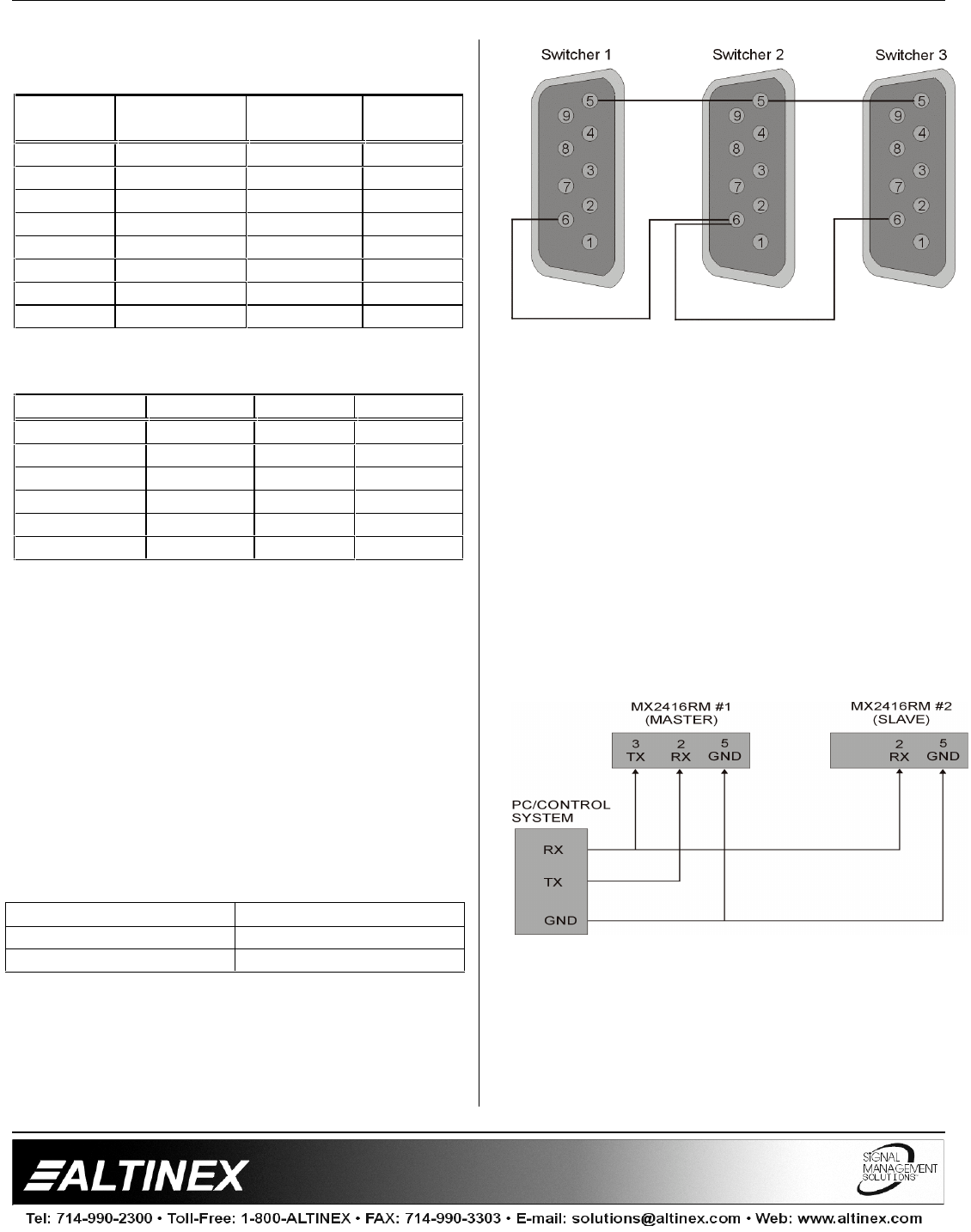
SWITCHERS
10
accommodate this need. The pin-outs for this
adapter are as follows:
9 pin “D”
Male
Description 9 pin “D”
Female
Input
7 1.2K 1 1
7 3.3K 2 2
7 6.8K 3 3
7 12K 4 4
7 22K 5 5
7 51K 6 6
7 0 short 7 NONE
5 Ground 9
The following voltages apply for selecting the
required channel:
Input number min. (V) nom. (V) max. (V)
1 0.35 0.55 0.75
2 1.07 1.27 1.47
3 1.80 2.00 2.20
4 2.52 2.72 2.92
5 3.25 3.45 3.65
6 3.97 4.17 4.37
These voltage levels can be set using analog
outputs from different control systems or spare
dimmer control outputs.
7.5 MANUAL LOOP CONTROL
Loop control is used when multiple units of the
MX2416RM are connected to form a single
switcher. When the input channel button is pressed
the loop control pin is internally grounded and the
MX2416RM Switcher selects INPUT 4 as the
default input.
In this configuration, loop control pin 6 on the 9 pin
D connector is connected to the same pin on all
switchers.
MX2416RM LOOP MX2416RM LOOP
6 6
5 5
MX2416RM 9-pin “D” Loop
The loop control pin has an internal 100k resistor to
+5volts. This limits the number of switchers that
can be looped to a maximum of 10 switchers that
can be daisy chained together using this method.
More specifically, the output of one switcher is
connected to INPUT 6 of the next switcher. Once
loop control is enabled these switchers will
automatically switch video signals to the output of
the second switcher through INPUT 6. Keep in
mind that you are always going to have one less
input than the total number of inputs available on
all switchers. The figure above is for an 11-in 1-out
switcher.
7.6 LOOP CONTROL WITH RS-232 COMMAND
When multiple MX2416RM units are connected to
form a single switcher and RS-232 commands are
used to control these units, please connect units
according to following diagram.
If you want to make 11 by 1 switcher using two 6
by 1 switchers, the following commands need to be
used to control these switchers:
Input 1 through Input 6 [OUT01]
Input 7 through Input 11 [OUT02]
















