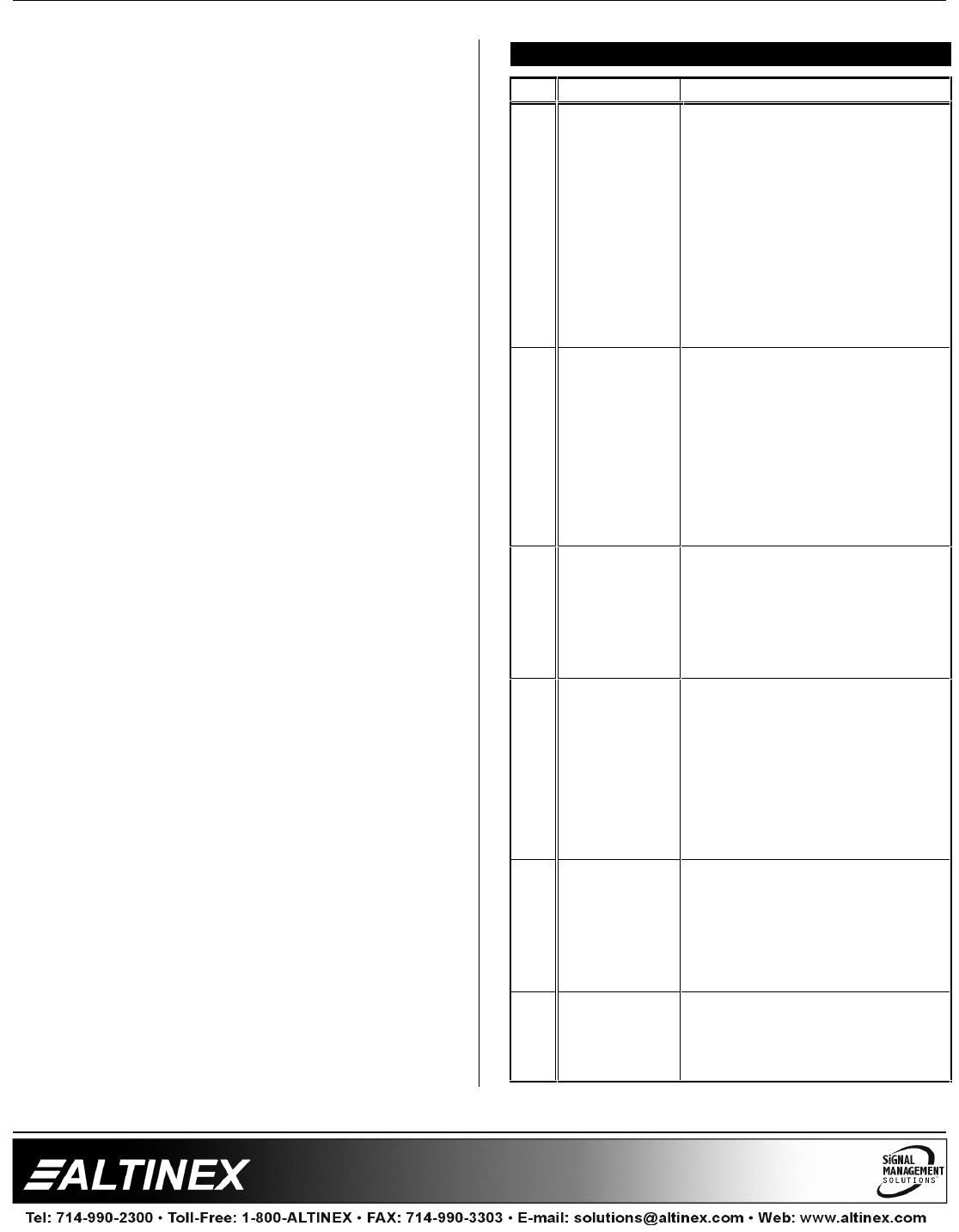
SWITCHERS
8
[MONbk] Turns selected outputs in the ON or
OFF position
b = monitor number
k = ON/OFF control.
1 = monitor is in the ON position
0 = monitor is in the OFF position
Monitor number counts from left to
right. 1 - Judge, 2 - Plaintiff,
3 - Defendant, 4 - Witness, 5 - Jury,
and 6-Media.
An example of the command would be
[MON11] – turns Judge’s monitor in
the ON position. [MON60] – turn
Media output in the OFF position.
[RCLn] Recall status memory location
n = 1, 2, 3, 4
[SAVn] Save status memory location
n = 1, 2, 3, 4
Commands must be issued as shown, in ALL
CAPS and with brackets [ ] included in the
command string.
After processing a valid command, an [OK] string
will be returned, followed by a command echo.
For instance, a command of [INP1] will have [OK]
as a return string.
If a command is not recognized, an error string,
[ERR], will be returned.
When a key is pressed on the front panel, a
feedback string is transmitted. This is done to
inform a control system that the key has been
pressed. (This feature allows several switchers to
be grouped together to operate in tandem).
FREQUENTLY ASKED QUESTIONS 8
No Question Answer
1
How do I
know which
monitors are
ON if I am
not next to
the switcher?
We have an optional
accessory, the Monitor Status
Display (part # RC5206CV),
which is currently available for
the MX2426CV. The Monitor
Status Display provides a
manner of quickly determining
which displays in a system
are active, as the face of the
displays may not always be
visible.
2
How do I
shut down all
monitors at
once?
We also have currently
available, the Judge Override
Button (part# RC5205CV).
The Judge Override Button
allows the Judge to
immediately black out all of
the displays in the system to
avoid displaying inadmissible
evidence.
3
Are there
differences
between the
Plaintiff and
Defendant
inputs?
No, the MX2426CV offers two
of the same VGA inputs –
each with buffered local
monitor outputs.
4
Can I use
this product
in non-court
applications?
Yes, you can use the
MX2426CV in non-court
applications. This product
consists of a 2-in 1-out
switcher and a 1-in 6-out
distribution amplifier. All
inputs and all outputs are the
same.
5
Can I do
presets for
different
monitors to
be ON for
each preset?
Yes, the MX2426CV has four
memory settings that can
store configurations and
recall them at a touch of a
button.
6
Can I control
the
MX2426CV
from my PC?
Yes, we have available
software in optional
accessories.













