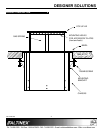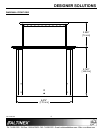DESIGNER SOLUTIONS
400-0109-006
10
DIAGRAM 6: MOUNTING
TABLETOP
TOP VIEW
SIDE VIEW
2 THUMB SCREWS
2 MOUNTING BRACKETS MOUNTING BRACKETS DETAILS
Install the mounting
brackets into the grooves
on both sides of the unit
using the grooves that
best fit the thickness of
the tabletop.
Thread the thumb screws
through the mounting
brackets as shown until
the PNP400 is securely
mounted to the tabletop.
SIDE VIEW
FRONT VIEW