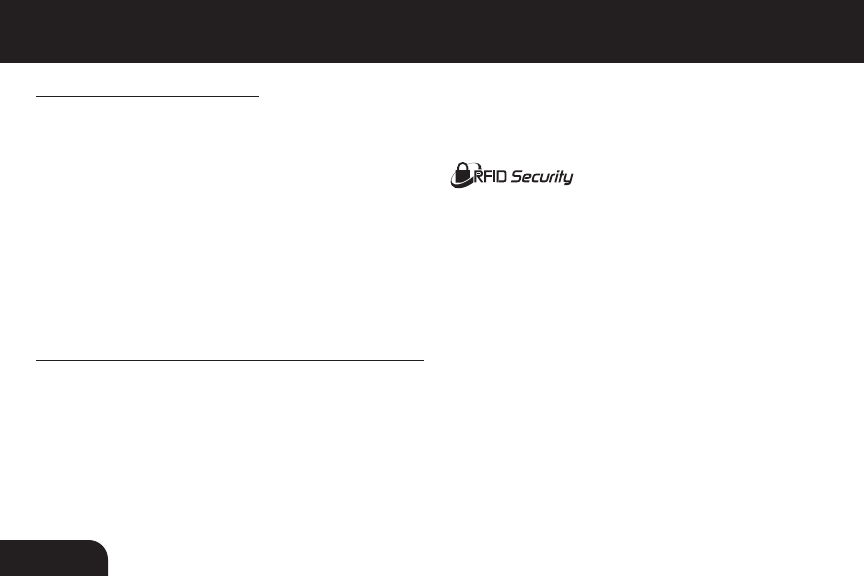
20
Setup Hard Drive RFID and Encryption cont.
How to use the RFID drive
1. Connect AHDURS350F to the computer, the enclosure will gives a short beep and the LED
indicator will be in red
2. Place/swipe one of the RFID sensor keys on the on the enclosure. The RFID
sensor will make two-short beeps and the LED indicator will change color to green
3. You should able to use the drive like a regular external drive. You should able to find the drive in
“My Computer”
Note: If the enclosure makes a one-long sound instead of two-short sounds in step 2, please try the
key again. Repeat with the 2nd key if the 1st key is not working.
To remove the encryption from the hard drive
Caution: Please make sure to backup all the data to the computer before proceeding as all data will
be erased from the drive.
1. Please remove the hard drive from AHDURS350F and insert it to any other 3.5” SATA external enclosure
2. After the system recognizes the drive, please follow the steps in partition and formatting to format
the drive.


















