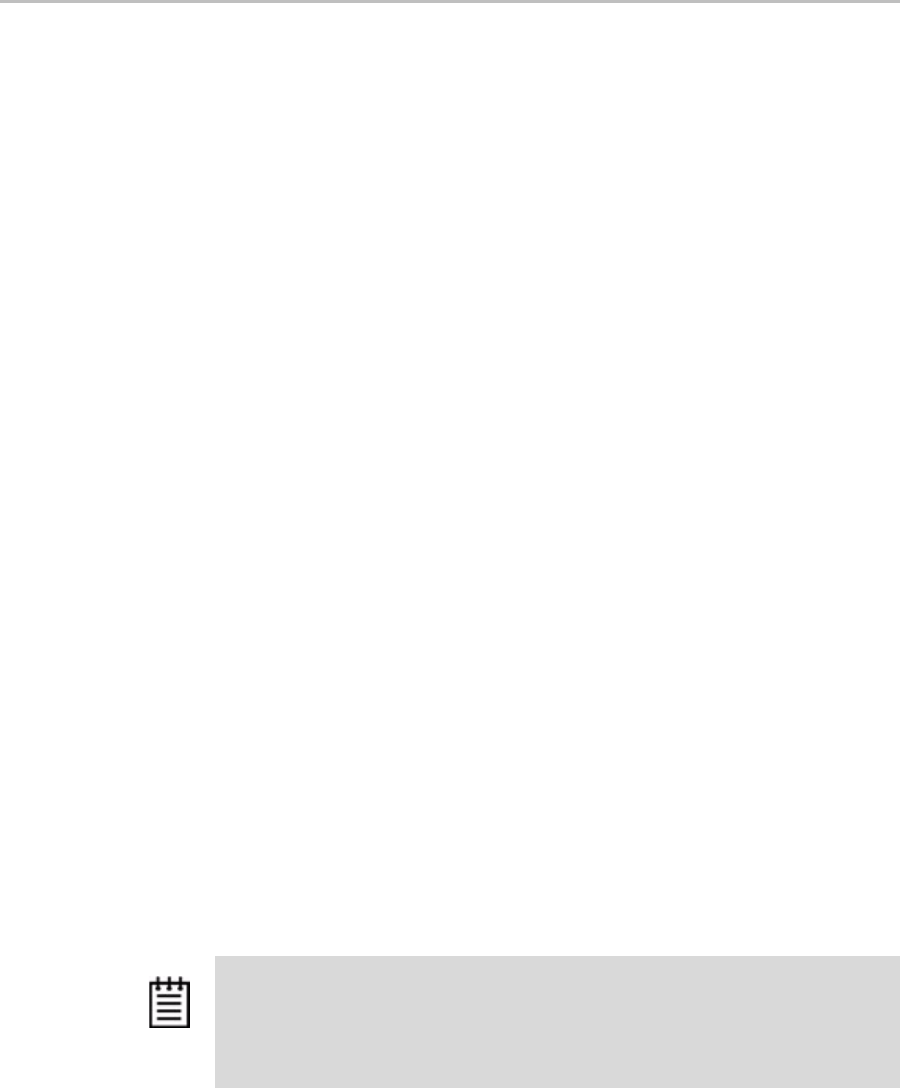
Chapter 2. CLI Syntax Reference
30 3ware Serial ATA RAID Controller CLI Guide
/cx set autorebuild=on|off (9550SX, 9590SE, 9650SE)
/cx set autodetect=on|off disk=<p:-p>|all
/cx set verify=enable|disable|1..5 (9000 only)
/cx set selftest=enable|disable [task=UDMA|SMART](9000 only)
/cx flush
/cx update fw=filename_with_path [force] (9000 only)
/cx commit (Windows only. Also known as shutdown)
/cx start mediascan (7000/8000 only)
/cx stop mediascan (7000/8000 only)
/cx rescan [noscan] (Does not import non-JBOD on 7000/8000
models.
/c
x
show
This command shows summary information on the specified controller /cx.
This information is organized into a report containing two to three parts:
• A Unit summary listing all present units
• A Port summary section listing of all ports and disks attached to them.
• A BBU summary section listing, if a BBU is installed on the controller.
The Unit summary section lists all present unit and specifies their unit
number, unit type (such as RAID 5), unit status (such as INITIALIZING), %R
(percent completion of rebuilding), % V/I/M (percent completion of
verifying, initializing, or migrating), stripe size, size (usable capacity) in
gigabytes or terabytes, and the auto-verify policy status (on/off)
Possible unit statuses include OK, RECOVERY, INOPERABLE,
UNKNOWN, DEGRADED, INITIALIZING, INIT-PAUSED, VERIFYING,
VERIFY-PAUSED, REBUILDING, REBUILD-PAUSED, MIGRATING, and
MIGRATE-PAUSED. Definitions of the unit statuses are available in the
3ware Serial ATA RAID Controller User Guide.
The Port summary section lists all present ports and specifies the port
number, disk status, unit affiliation, size (in gigabytes) and blocks (512 bytes),
and the serial number assigned by the disk vendor.
The BBU summary lists details about the BBU, if one is installed. It includes
a few important attributes such as hours left (in which the current BBU can
Note: If an asterisk (*) appears next to the status of a unit, there is an error on one
of the drives in the unit. This feature provides a diagnostic capability for potential
problem drives. The error may not be a repeated error, and may be caused by an
ECC error, SMART failure, or a device error. Rescanning the controller will clear the
drive error status if the condition no longer exists
.


















