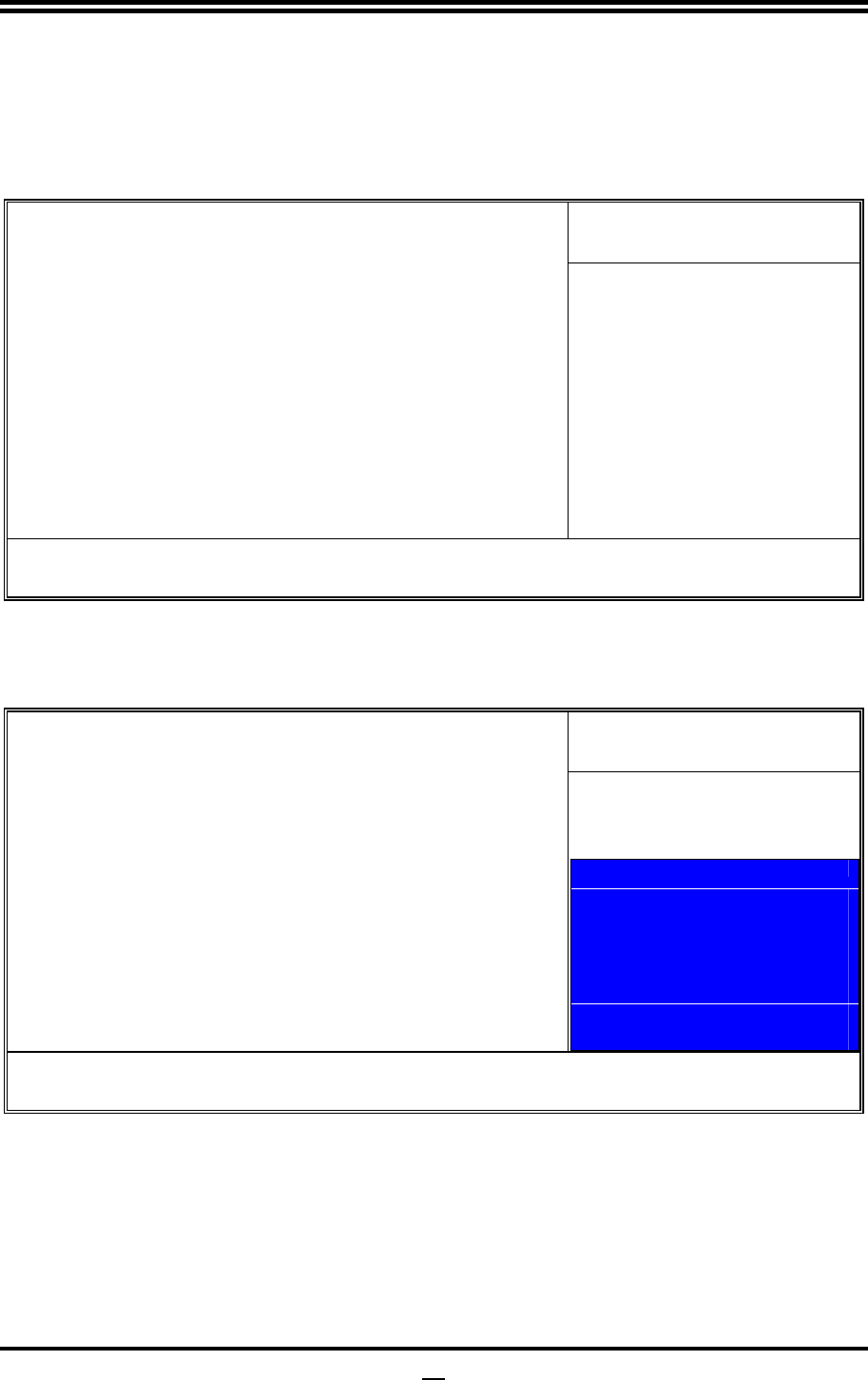
2
6
3-6-2 IGX Configuration
Phoenix – AwardBIOS CMOS Setup Utility
IGX Configuration
Item Help
Iternal Graphics Mode UMA+Side port
UMA frame Buffer Size Auto
Frame Buffer Location Above 4G
IGX Engine Clock OVERRIDE Enabled
IGX Engine Clock 700
Surround View Auto
IGX Clock Speek 400MHz
UMA-SP Inter leave Mode Auto
Size 4MB
Ratio (SP:UMA) 1:1
SP Power Management Auto
SB NB Termination Disabled
SP ODT Disabled
SP CMD Hold Auto
SP DATA Hold Auto
Menu Level >
↑↓→←
Move Enter:Select +/-/PU/PD:Value F10:Save ESC:Exit F1:General Help
F5:Previous Values F6:Optimized Defaults F7:Standard Defaults
Phoenix – AwardBIOS CMOS Setup Utility
IGX Configuration
Item Help
Iternal Graphics Mode UMA+Side port
UMA frame Buffer Size Auto
Frame Buffer Location Above 4G
IGX Engine Clock OVERRIDE Enabled
IGX Engine Clock 700
Surround View Auto
IGX Clock Speek 400MHz
UMA-SP Inter leave Mode Auto
Size 4MB
Ratio (SP:UMA) 1:1
SP Power Management Auto
SB NB Termination Disabled
SP ODT Disabled
SP CMD Hold Auto
SP DATA Hold Auto
Menu Level >
S
IZE
4MB [ ]
8MB [ ]
16MB [ ]
……………..
128MB [ ]
↑↓:Move ENTER:Accept
ESC:Abort
↑↓→←
Move Enter:Select +/-/PU/PD:Value F10:Save ESC:Exit F1:General Help
F5:Previous Values F6:Optimized Defaults F7:Standard Defaults
IGX Engine Clock OVERRIDE
The setting are Disabled and Enabled. If setted by Enabled, the minimum of the IGX Engine
Clock is 150,the maximum is 1023.


















