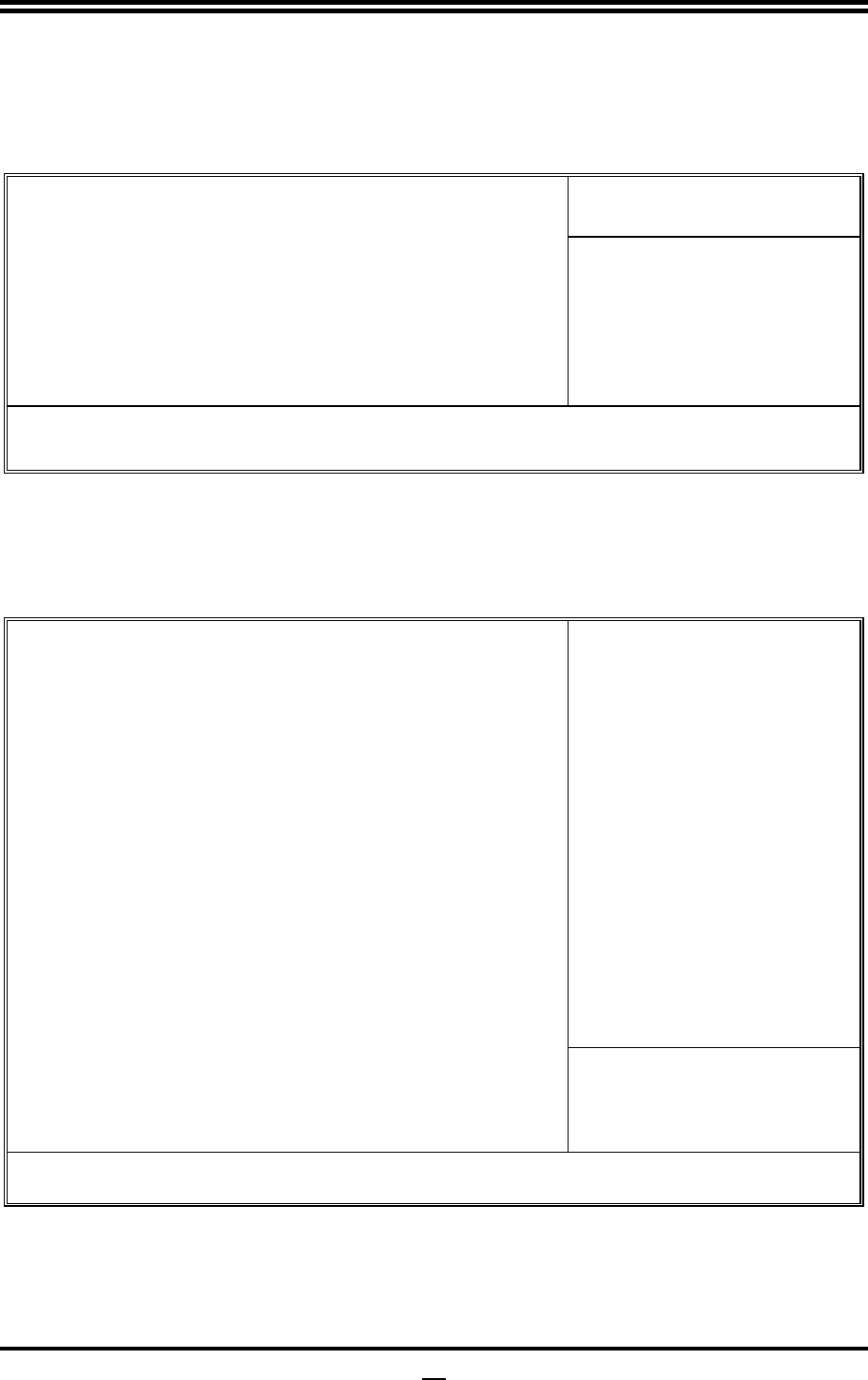
36
3-11-1 CPU Feature
Phoenix – AwardBIOS CMOS Setup Utility
CPU Feature
Item Help
Virtualization Enabled
AMD K8 Cool & Quiet control Disabled
TLB Check Enabled
Advanced clock calibration Disabled
Value (ALL Cores) 2%
Value (Cores 0) 2%
Value (Cores 1) 2%
Value (Cores 2) 2%
Value (Cores 3) 2%
Menu Level >
↑↓→←
Move Enter:Select +/-/PU/PD:Value F10:Save ESC:Exit F1:General Help
F5:Previous Values F6:Fail-safe Defaults F7:Optimized Defaults
3-11-2 DRAM Configuration
Phoenix – AwardBIOS CMOS Setup Utility
DRAM Configuration
Item Help
DRAM Latency(tcl) Auto
(Trcd)RAS to CAS R/W Delay 6 Clocks
(Trp) Row precharge Time 6 Clocks
(Tras)Minimum RAS Active Time 18 bus clocks
DRAM Command Rate 2T
CKE base Power dowe mode Enabled
CKE BASED Powerdown per channel
Memclock tri-slating Disabled
Memory Hole Remapping Enabled
Auto optimize Bottom IO Enabled
*Bottom of
【
31
:
24
】
IO space DO
Bottom of UMA DDRAM [31:24] FC
DDRII Timing Item Disabled
Refresh Mode Select Auto
Idle cycle limit Auto
TwTr Command Delay 3 bus clocks
Trfc 0 for DIMM0 75ns
* Trfc 1 for DIMM 1 75ns
* Trfc 2 for DIMM 2 75ns
* Trfc 3 for DIMM 3 75ns
* (Twr) write Recovery Time 6 bus clock
* (Trtp) Precharge Time 3 clocks
(Trc) Row cycle Time 26 bus clocks
Trc RAS to RAS Delay 5 clocks
Trcd RAS to CAS R/W Delay 6 clocks
Menu Level >>
↑↓→←
Move Enter:Select +/-/PU/PD:Value F10:Save ESC:Exit F1:General Help
F5:Previous Values F6:Optimized Defaults F7:Standard Defaults
CAS # Latency
When synchronous DRAM is installed, the number of clock cycles of CAS latency depends
on the DRAM timing. The settings are: Auto,3, 4 and 5.
RAS-to-CAS Delay


















