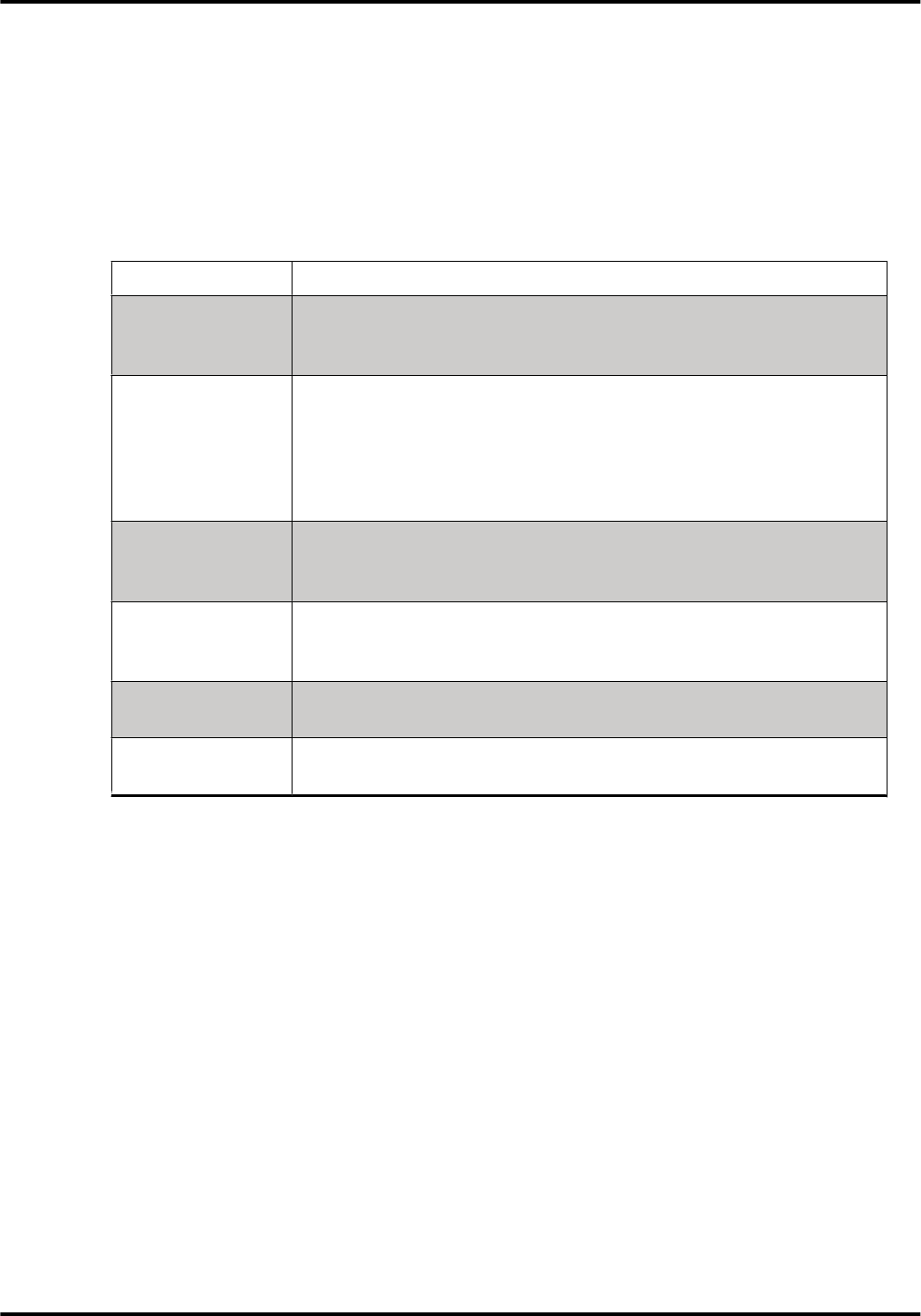
swapped, enable ATI CrossFireX. This ensures the new configuration is detected
by the computer.
HDTV/HDTV Adapter Troubleshooting
For more advanced troubleshooting information, contact AMD Customer Care
for ATI products at ati.amd.com.
Table 3–2 HDTV/HDTV Adapter Troubleshooting Tips
Problem Possible Solution
The colors on the
TV display are
incorrect.
Ensure that the connections between the component video
adapter and the HDTV are correct.
There is no
display on the TV.
The TV will not display anything until Windows starts; this
may take several minutes.
Make sure the TV is set to YPbPr input.
Make sure that the HDTV component video adapter is
properly connected.
DVDs will not
play in high-
quality modes.
Copy-protected DVDs restrict playback to 480i and 480p
modes.
The entire
display is not
visible.
If the component input device supports it, try 720p mode.
The display
appears tilted.
Consult the HDTV documentation.
The CRT display
is green.
The system is in component output mode. Restart the
computer with only the CRT monitor connected.
Customer Care
For detailed instructions on how to use your product, refer to the documentation
included on the installation CD.
To activate Customer Care, you must register your product at ati.amd.com/
online/registration.
If you require further assistance with your product, the following Customer Care
options are available:
18 Reference
ATI Radeon HD 3800 Series © 2007 Advanced Micro Devices, Inc.


















