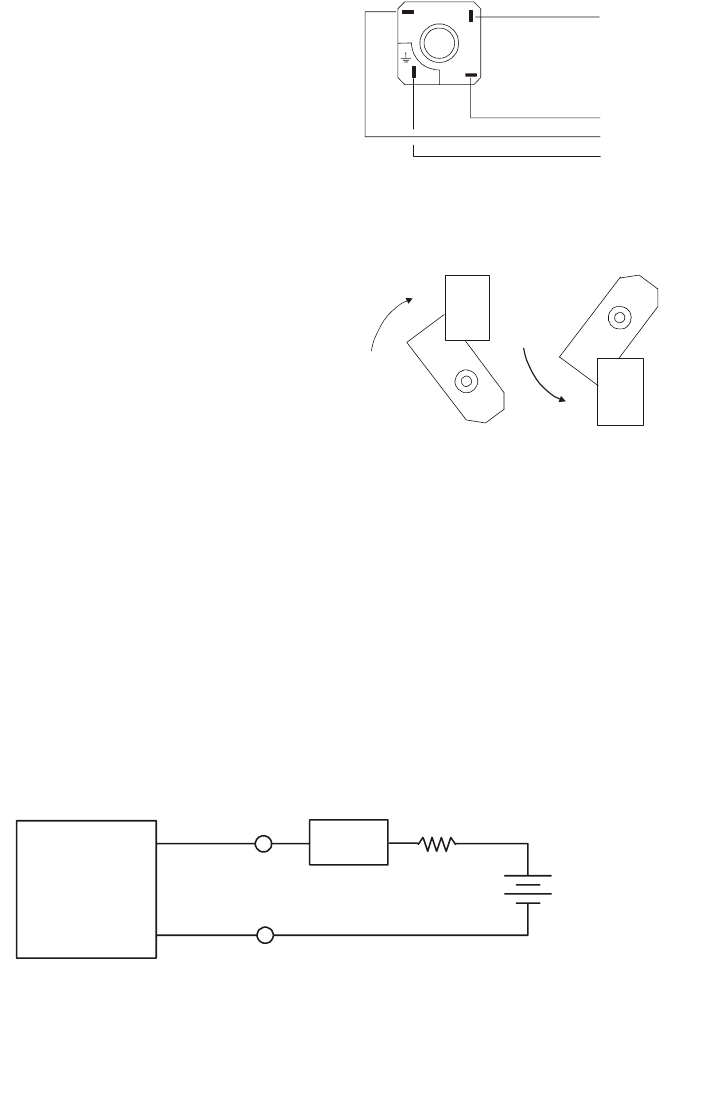
3
Figure 3 Figure 4
AMD-MAXIMUM
Place the limit switch indicator in the required
scale value, fixing it by means of the 2 screws.
After that, move manually the shaft that
supports the indicator needle, until the indicator
needle coincides with the maximum limit switch
indicator. After that, loosen the grub screw (1.5
mm Allen key) of the vane and make point 1
coincide with the centre of the detector ( Figure
3 ).
Tighten the screw to fix the vane.
AMD-MINIMUM
The process is the same as for the maximum
point, but making the point 2 coincide with the
centre of the detector ( Figure 4 ).
MAINTENANCE
1. Change of the vane position respect the limit switch
If you don’t have the detector, the operation of the amplifier can be checked using the following
circuit diagram:
In the event that the instrument has two limit switches, the working range will be limited to the
following values
:
From 0 to 25% of the scale, for the AMD of the minimum limit switch.
From 75 to 100% of the scale, for the AMD of the maximum limit switch.
2. Electrical verification of the limit switch
a) Check that the voltage at the terminals 1 and 2 is over 7.5 V when the vane is in the slot.
Connect a multimeter with the scale in DC mA, in series with the terminal 2.
b) Verify that the current is less than 1 mA when the vane is in the slot, and more than 3 mA when
the vane is out of the slot.
If you don’t have the NAMUR amplifier, the current can be checked using the following circuit
diagram:
AMD
+
-
1 kΩ
+
-
2
1
9V Battery
(8.2V Nominal for
NAMUR )
Multimeter
mA
+
-
In some instruments such as some models of
ADI series, instead of having a connector, there
is a cable gland with a cable with three colours
(brown, blue and green/yellow). In this case the
connections should be made as follows:
Green/yellow = Earth
Brown = +
Blue = -
1
3
2
+ (marrón)
Sin conexión
_
(azul)
Tierra
2
1
1
2
(Blue)
Earth
(Brown)
No connection






