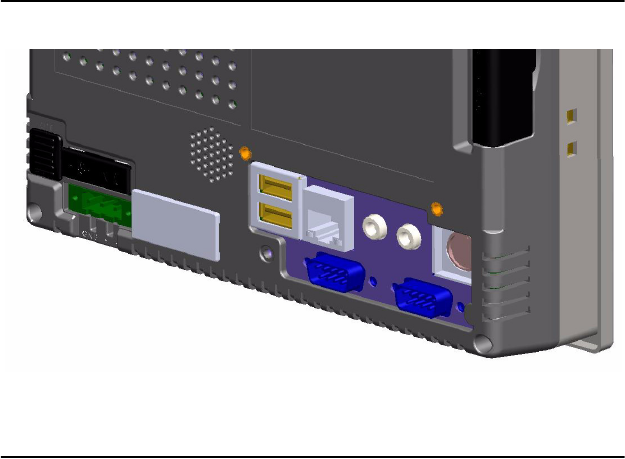
5 Chapter 1
1.6 I/O Ports Arrangement
The arrangement of the I/O ports is shown in Figure 1.1.
Figure 1.1: I/O Port Arrangement
1.7 Panel Mounting
1. There is an adhesive waterproof gasket on the Mg-AL front bezel.
Make sure the waterproof gasket is in position before installing
TPC-660G into the panel opening.
2. Install the TPC-660G into the panel opening.
3. Find the eight clampers and eight long screws in the accessory
pack. Hook the clampers to the holes around the four sides of the
bezel. Insert the screws into every clamper and fasten them. These
screws will push the mounting panel and fix the unit.
4. The suggested mounting panel thickness is less than 6 mm
(0.236”).


















