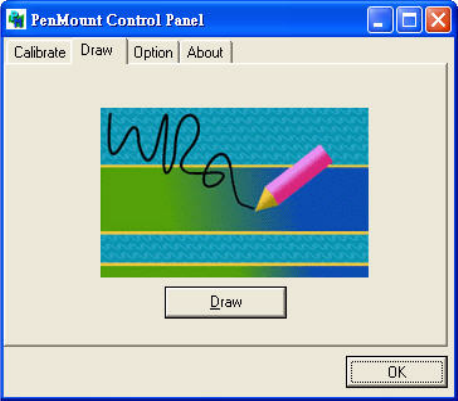
67 Appendix E
Draw
This is to test the touchscreen operation. Its display shows touch loca-
tion.
Figure E.13: Draw
Click “menu” and then click “clear screen” to clear the drawing.
Note Plot Calibration Data enabled provides the blue
lines to show linearity before calibration and
black lines to show linearity after calibration
when you finished the advanced calibration.


















