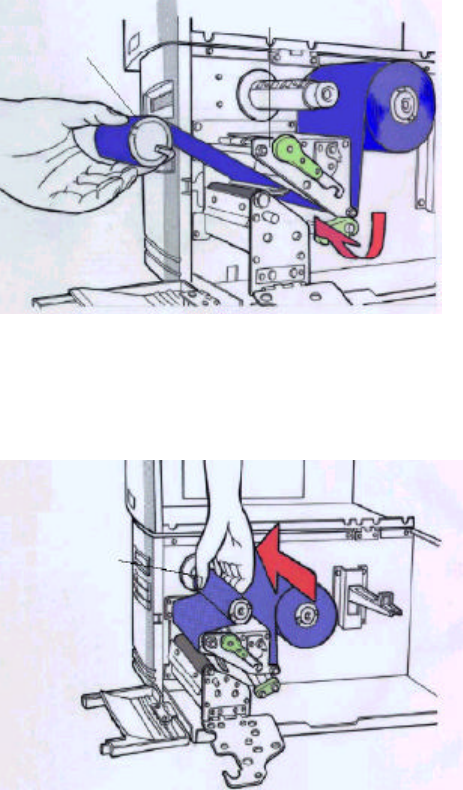
18 User's Guide Fastmark 6000 Series
6. Route the ribbon under the print mechanism an onto an empty Take-up Core.
Figure 13 - Ribbon Installing
7. Important: Route ribbon as shown in the Ribbon Routing (Figure 13) before
attaching it to the Ribbon Take-Up core using tape or adhesive leader.
Figure 14 – Ribbon Take-up
8. Place the Ribbon Take-up core on the Ribbon Take-Up Spindle located towards the
front of the printer.
Printhead
Ribbon Take-up Core
Ribbon Take-up Spindle


















