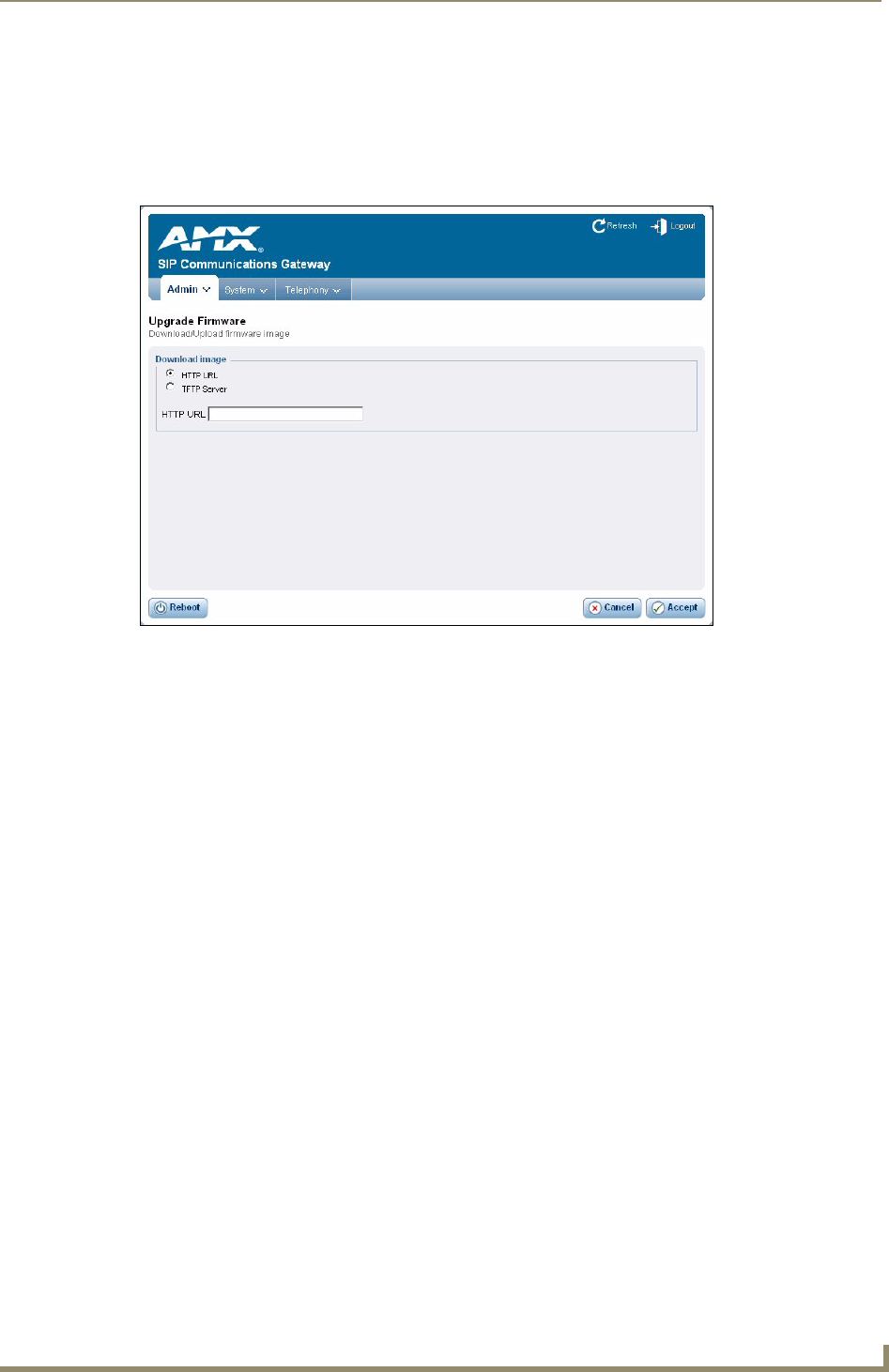
Configuration
19
CSG SIP Communications Gateway
Upgrading Firmware
When firmware upgrades are available, you can download and install them on the Upgrade Firmware
page (see FIG. 8). You can access this page by selecting Upgrade Firmware on the Admin tab. You can
upgrade firmware by HTTP URL or TFTP server.
FIG. 8 Upgrade Firmware page
System Options
The System tab enables you to view and edit information about your system such as network
configurations and SIP and IAX global configurations.
System Information
The general system information of the CSG displays on the System Information page. This page also
includes tabs for your ifconfig, disk partitioning resources, and product configuration for your CSG
model.
Networking Configuration
The Networking Configuration page enables you to view and edit your network configuration. This page
contains five tabs: Main, WAN Network, IP Phones, Timezones, and Operation Mode. FIG. 9 displays
the Main tab of the Networking Configuration page. You can access this page by selecting
Network | Main from the System tab.


















