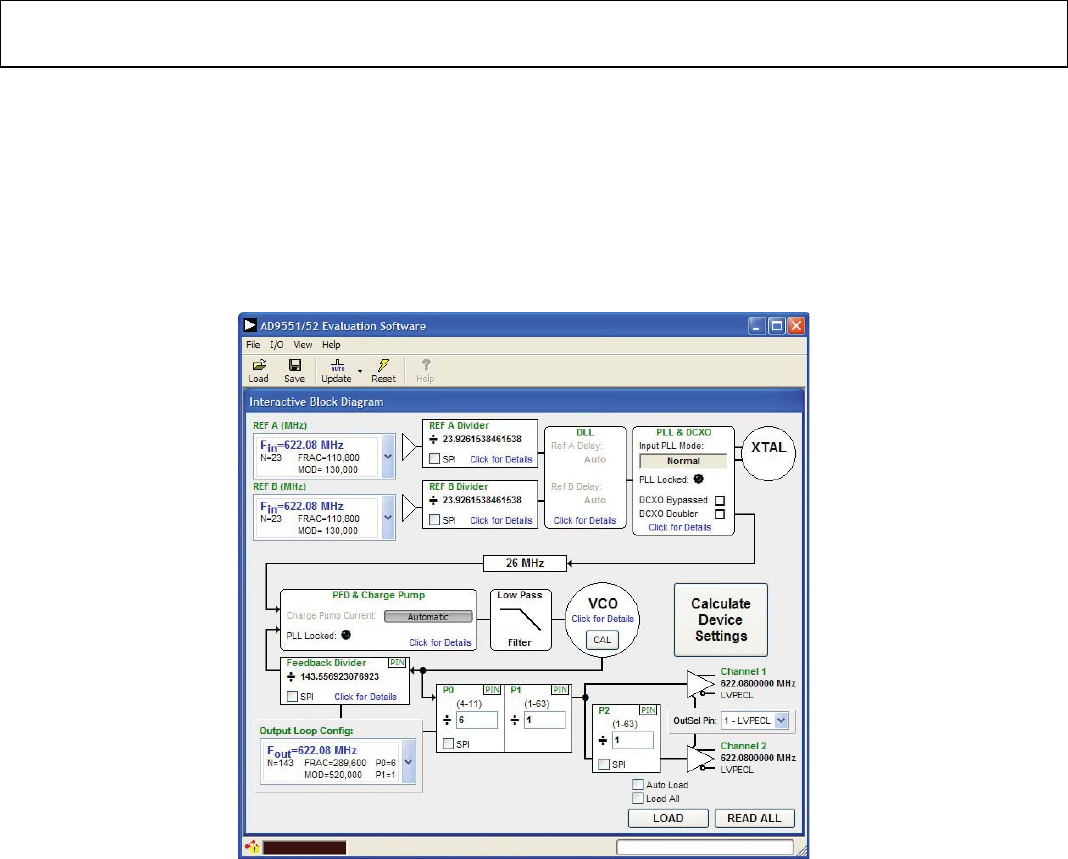
UG-002 Evaluation Board User Guide
Rev. 0 | Page 6 of 12
SOFTWARE OPERATION
The main window of the AD9551 evaluation board software is
comprised of subsections that correspond to the major functional
blocks of the AD9551 (see Figure 4). These subsections, most of
which have their own window, are outlined in this section. From
the main window, the window for each functional block can be
accessed by clicking the appropriate box in the main window.
When a subsection window closes after clicking OK, you may
notice that the LOAD button on the main window starts
blinking. This indicates that there are settings that have not
been loaded to the AD9551 evaluation board. Click LOAD to
load these settings to the evaluation board.
08129-004
Figure 4. AD9551 Evaluation Software Main Window














