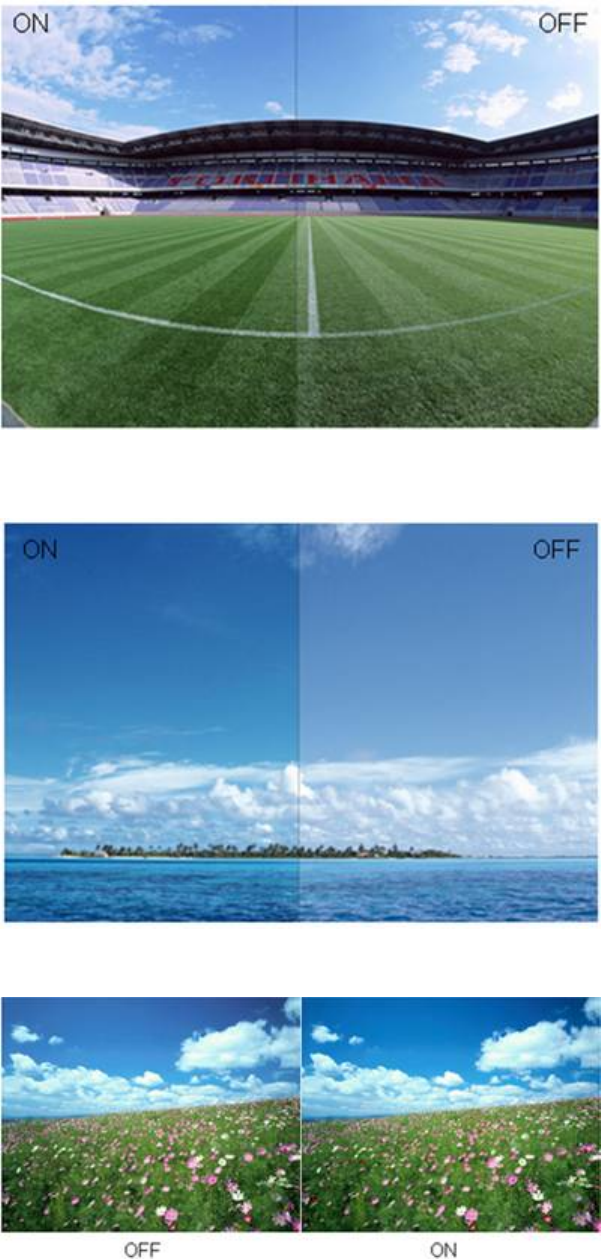
Sky Blue: When"Sky Blue" is turned on, the color blue is being fine-tuned so that the sky or ocean landscape will look more vivid and
in-depth. "Sky Blue" setting is ideal for viewing sky and ocean images.
Auto Detect: When “Auto Detect” is turned on, every pigment will be detected and self-adjusted to render a lively picture.
Demo: Screen divided into two for demonstration purposes.
2) How to use Picture Boost?
Users can change the color settings of a self-selected zone on the screen. The size and position of the selected zone can also be
adjusted. "Picture Boost" is located in the fifth icon labeled "Picture Boost" in the OSD menu. Turn on "Bright Frame" to select a zone


















