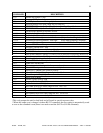16
IIN1222 / IN1422 / IN1510 / IN1710 OPERATIONS MANUAL - REV. 2 12/04/99 ©1994 - INLINE, INC.
USING RS-232 CONTROL
The IN1222/IN1510 and IN1422/IN1710 include an 9-pin REMOTE CONTROL port which will accept
serial commands from a control system, computer serial port, or any other device capable of sending out
serial ASCII commands at compatible baud rates. All switching, adjustment, and set-up parameters can
be controlled using RS-232 commands. A few functions cannot be accomplished from the front control
panel and are available only through RS-232 control:
Audio Mute
Audio Bass and Treble Control
Comprehensive Control of Individual Contrast Filter Settings and Coring Settings
Horizontal Picture Centering (non-doubling mode only)
Saving the settings from one input to other selected inputs
Changing the RS-232 Baud Rate
Changing the command codes (delimiters)
Getting Firmware Information on the Microcontroller
Details on the commands above, and a complete listing of RS-232 codes is included on pages 18 & 19.
COMMUNICATION PROTOCOL
8 data bits
1 stop bit
No parity check
1200 baud (factory default setting)
BAUD RATE SELECTION
The IN1222 / IN1510 / IN1422 / IN1710 have a factory default baud rate of 1200 and can communicate
at baud rates from 1200 up to 19200. Baud rates can only be changed and saved via RS-232 commands
(see page 18).
The units revert back to a baud rate of 1200 each time the power is turned off. If the unit will be turned
on and off frequently and the control system is going to use one of the higher baud rates, then the
"SAVE0" command (save global settings) should be used to save the appropriate baud rate and command
code settings. Once the settings have been saved this way, the unit will recall the new baud rate and
command codes at power up.