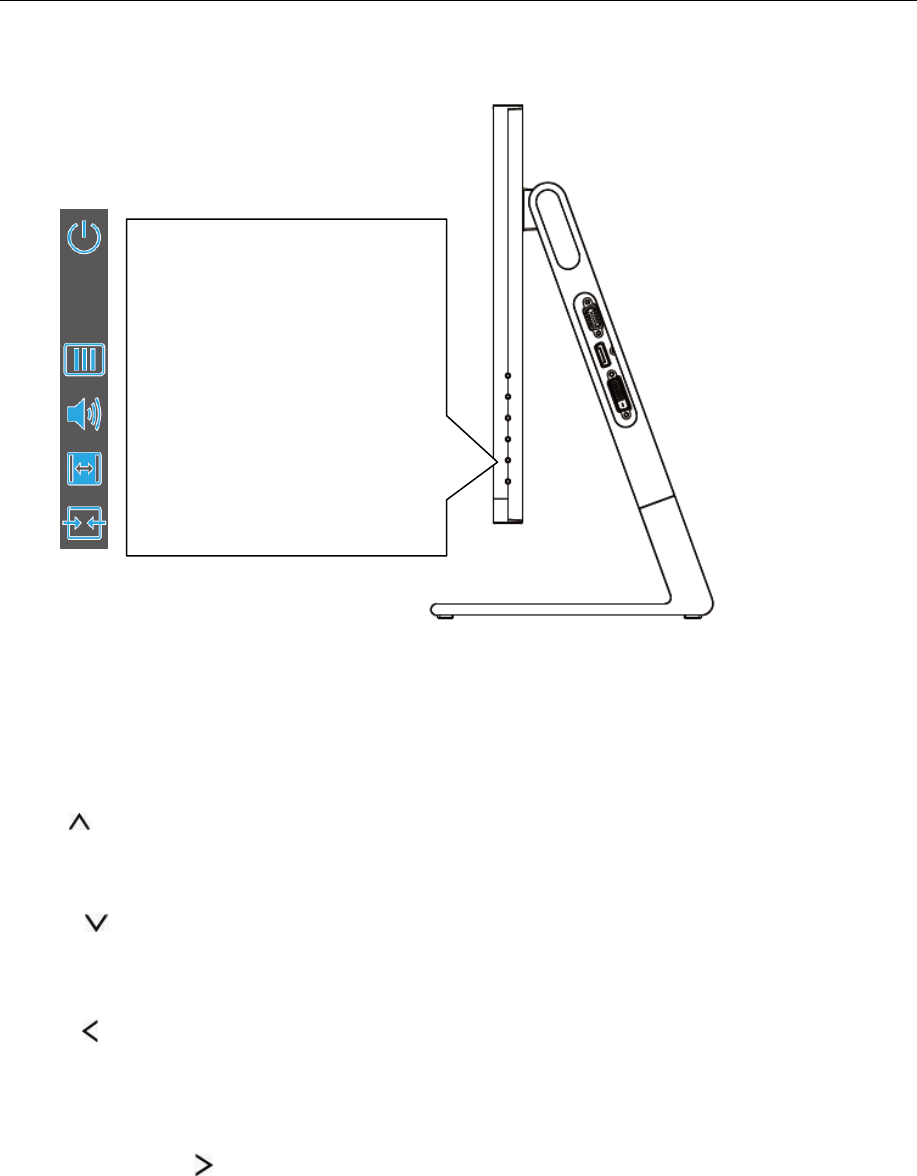
20
Hotkeys
Press any key to display the control menu.
Power / Exit
Press the Power button to turn on/off the monitor.
Menu /
Press to display the OSD.
Volume /
Press to adjust the volume.
Aspect /
Press to show Image Ratio list to change 21 : 9, 16 : 9, 16 : 10, 4 : 3, 1 : 1 ratio. (If the product screen size is 4:3 or
input signal resolution is native resolution, the hot key is disabled to adjust.)
Source / Auto /Enter /
Press to show Source and PIP function list to select the video content or PIP function.
Press about 2 seconds to do auto configure (only for the models with dual or more inputs).
Power / Exit
Menu / Up
Volume / Down
Aspect
Source / Auto / Enter


















