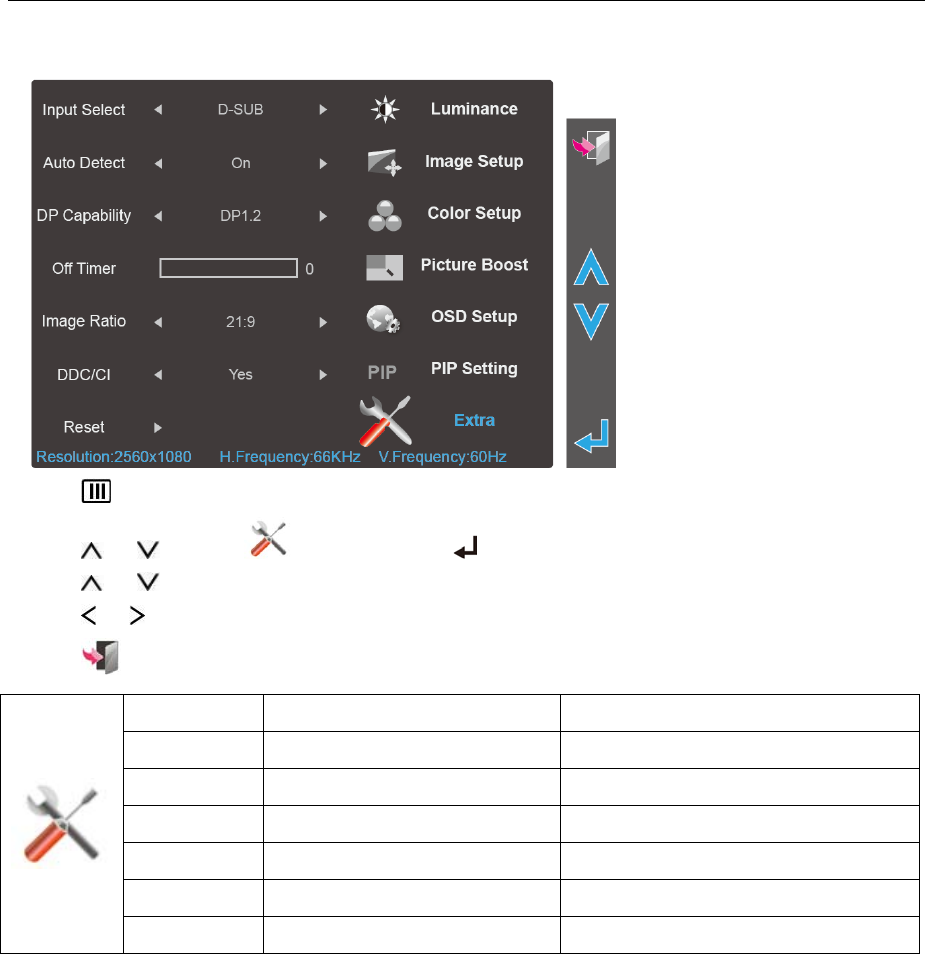
28
Extra
1 Press (Menu) to display menu.
2 Press or to select
(Extra), and press to enter.
3 Press or to select submenu.
4 Press
or to adjust.
5 Press to exit.
Input Select D-SUB / DVI / HDMI / DP Select input signal source.
Auto Detect Yes / No Disable or Enable power on Auto Detect.
DP Capability * DP1.1a / DP1.2 (Daisy Chain) Select the Display Port competence.
Off Timer 0-24 hrs Select DC off time.
Image Ratio 21 : 9 / 16 : 9 / 16 : 10 / 4 : 3 / 1 : 1 Select image ratio for display.
DDC-CI Yes / No Turn on or off DDC-CI Support.
Reset Reset the menu to default.
Notes:
1. Auto Detect set to “On”:
When turn on the power, scan all input source from the last memorized input source until detect stable signal.
If the signal is found, the screen will display image.
If there is no signal found, the screen display “No Signal” OSD and enter Power saving mode. The signal
source stays in the last memorized input source.
Auto Detect set to “Off”:
When turn on the power, detect the last memorized input source.
If the signal is found, the screen will display image.
If there is no signal found in last memorized input source, the screen display “No Signal” OSD and enter Power
saving mode. The signal source stays in the last memorized input source.
2. If the DP video content supports DP1.2, please select DP1.2 for DP Capability; otherwise, please select
DP1.1a.


















