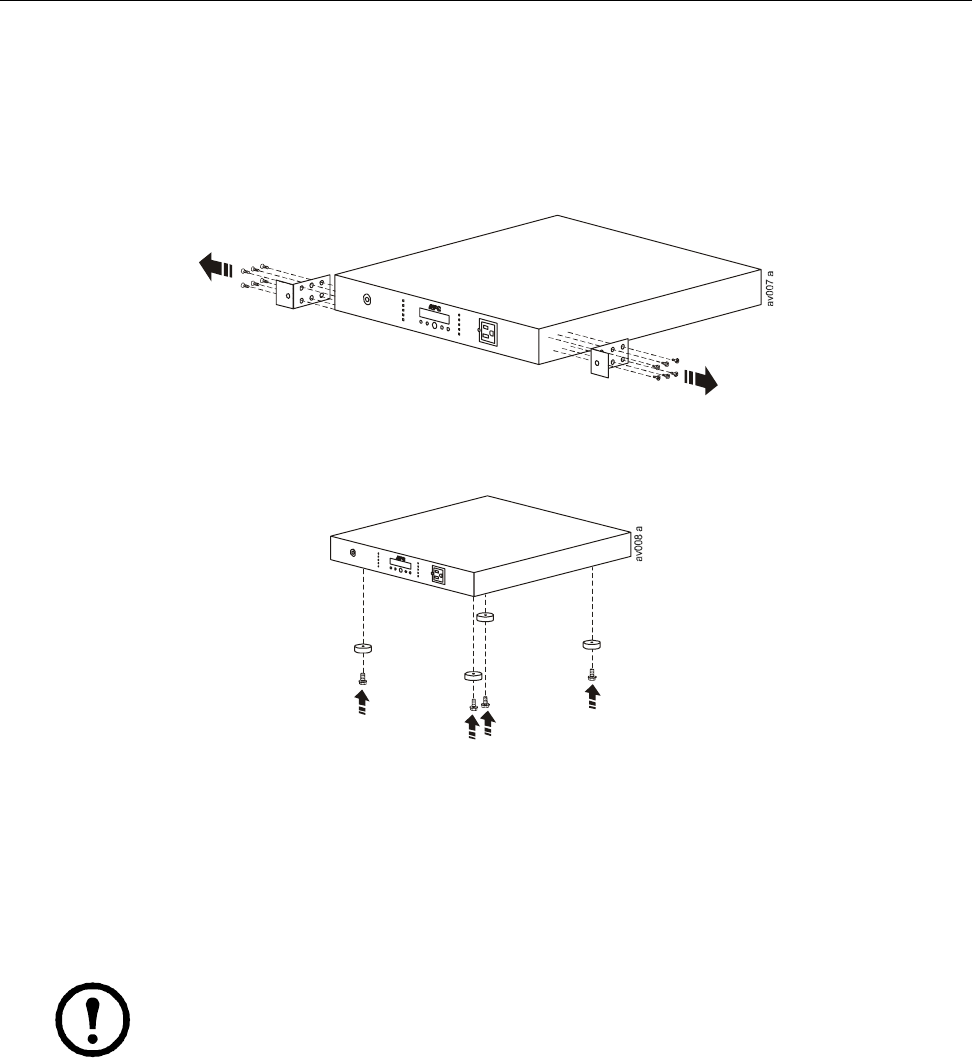
3APC A/V G-Type Rack Power Filter: Installation
Installation
Install the Unit
Install the unit on a flat surface
The unit may be installed on any flat surface capable of supporting at least 27.3 kg (60 lbs).
Remove the mounting brackets.
Attach the stabilizing feet.
Attach the stabilizing feet (included) to the bottom of the unit before
placing it on a flat surface to avoid scratching the surface and to protect the unit.
Install the unit in a rack or enclosure
Use four screws to secure the mounting brackets to the rails in the rack or enclosure.
Connect A/C Power
Connect the unit to A/C power
Note: If the unit is connected to A/C power, the unit is actively monitoring input power, but is
operating in Standby mode.
Use the A/C power cord to connect the unit to A/C power. If the unit is functioning properly, the display
will illuminate.
Connect components to the unit
Before connecting components to the unit, determine which components will utilize the ALWAYS ON
outlets, the SWITCHED outlet, and the DELAY outlets. Then, connect components to the outlets on the back
panel of the unit.


















