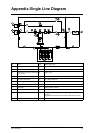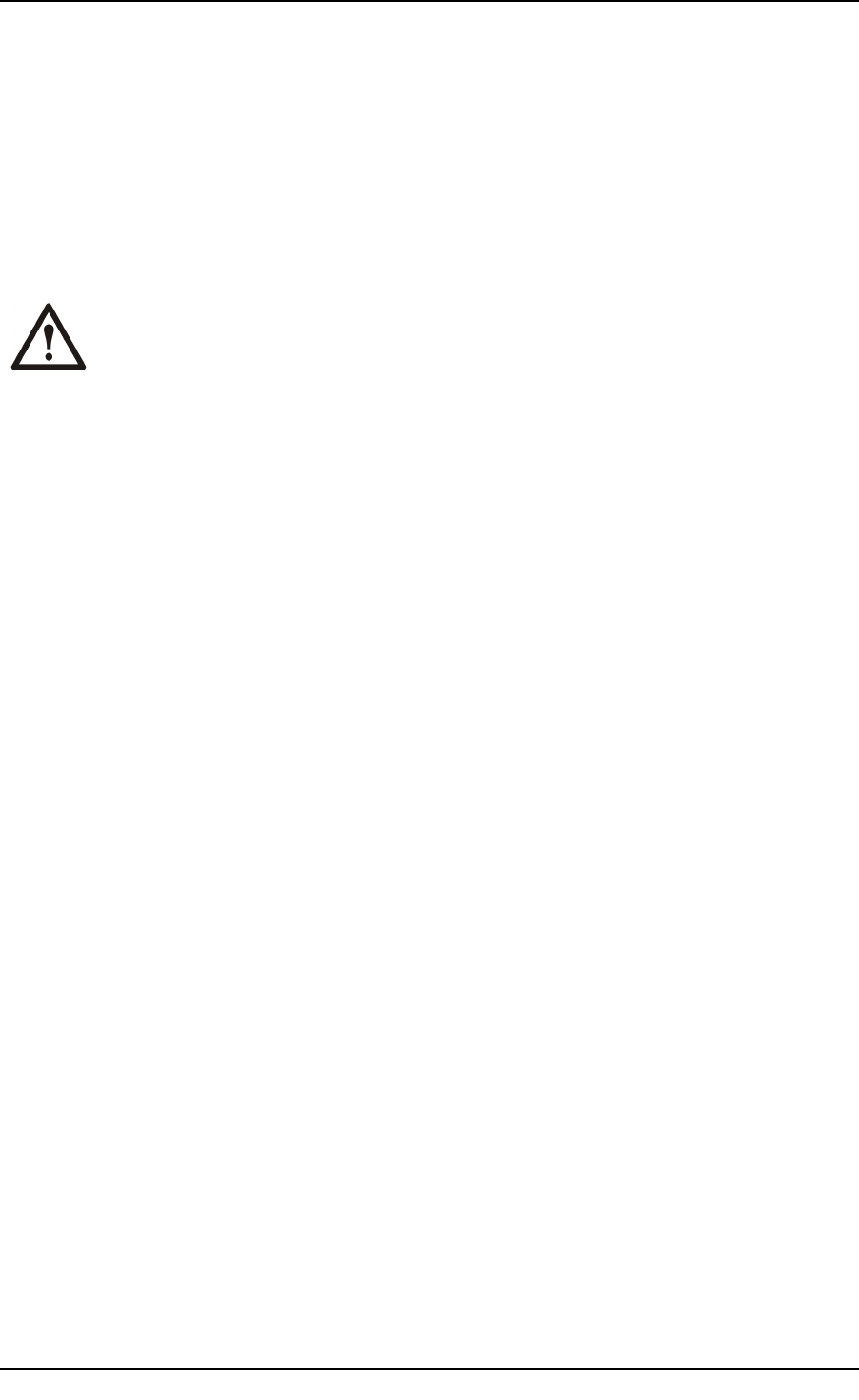
Connect Remote Emergency Power Off
Remote Emergency Power Off Connections
The control connections are available for Remote Emergency Power Off (REPO) through a
customer-supplied (normally closed) pushbutton. With REPO connected, the jumper on the REPO
terminal blocks must be removed. See “Typical Power Connections“.
A. Remove the jumper from terminal block TB4 located across terminals 7 and 8.
B. Connect the remote emergency power off NC contact to terminals 7 and 8.
Caution: The UPS is also equipped with a local Emergency Power Off (EPO) button on
the front of the UPS cabinet. This switches all UPS critical power off. EPO or REPO
should be used for emergency only!
990–3964–001
MGE Galaxy 4000 40–75 kVA 208 V
15