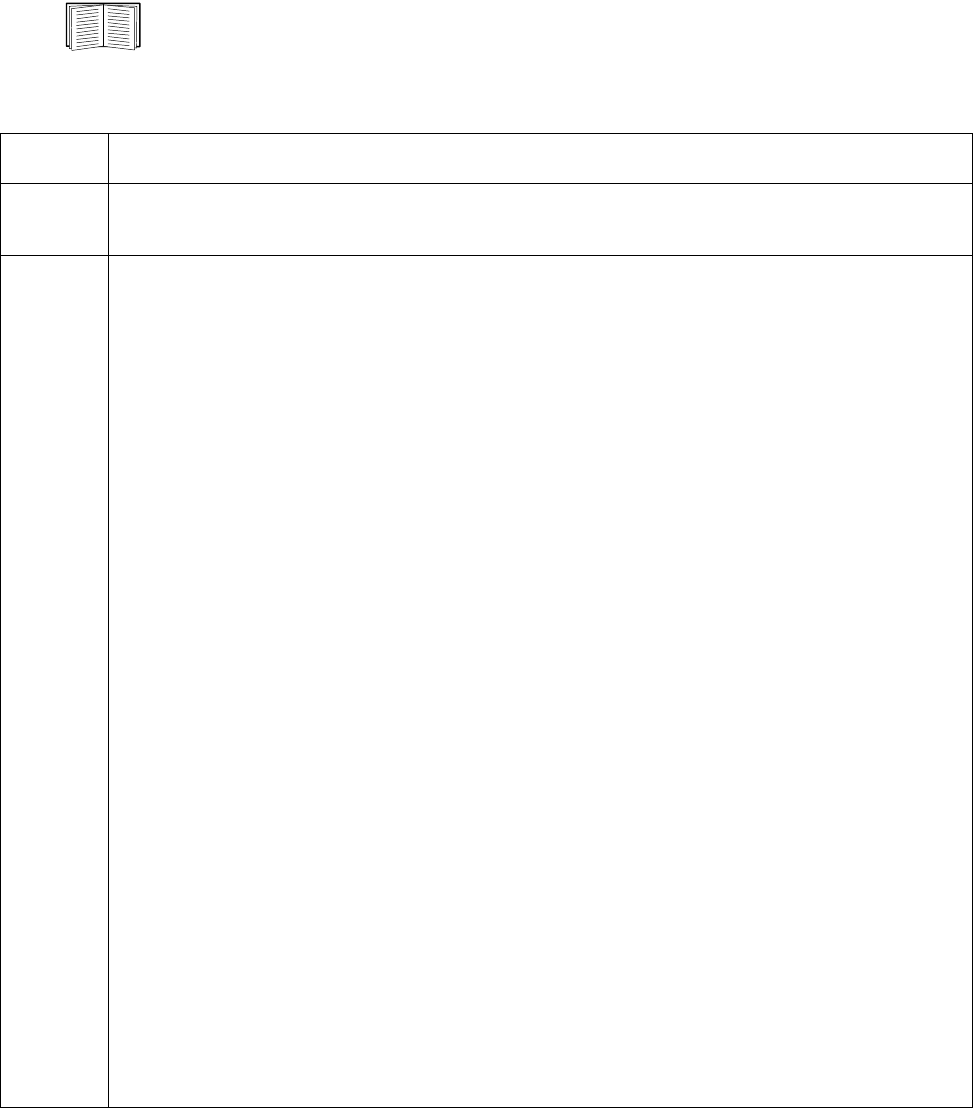
InRow RC/RD/RP (600 mm) User’s Guide46
SNMP
SNMPv1. All user names, passwords, and community names for SNMP are transferred over the network
as plain text. If your network requires the high security of encryption, disable SNMP access or set the
access for each community to Read. (A community with Read access can receive status information and
use SNMP traps.)
When using InfraStruXure Central to manage a cooling unit on the public network of a system, you must
have SNMP enabled in the cooling unit. Read access will allow InfraStruXure Central to receive traps
from the cooling unit, but Write access is required while you use the interface of the cooling unit to set
InfraStruXure Central as a trap receiver.
Use the options under SNMP on the left navigation menu to configure the following:
For detailed information on enhancing and managing the security of your system, see the
Security Handbook, available on the Utility CD or from the APC Web site, www.apc.com.
Option Description
access Enable SNMPv1 Access: Enables SNMP version 1 as a method of communication with this
device.
access
control
You can configure up to four access control entries to specify which Network Management
Systems (NMS) have access to this device. The opening page for access control, by default,
assigns one entry to each of the four available SNMPv1 communities, but you can edit these
settings to apply more than one entry to any community to grant access by several specific IP
addresses, host names, or IP address masks. To edit the access control settings for a community,
click its community name.
• If you leave the default access control entry unchanged for a community, that community has
access to this device from any location on the network.
• If you configure multiple access control entries for one community name, the limit of four
entries requires that one or more of the other communities must have no access control entry.
If no access control entry is listed for a community, that community has no access to this
device.
Community Name: The name that a NMS must use to access the community. The maximum
length is 15 ASCII characters, and the default community names for the four communities are
"public", "private", "public2", and "private2".
NMS IP/Host Name: The IP address, IP address mask, or host name that controls access by
NMSs. A host name or a specific IP address (such as 149.225.12.1) allows access only by the
NMS at that location. IP addresses that contain 255 restrict access as follows:
• 149.225.12.255: Access only by a NMS on the 149.225.12 segment.
• 149.225.255.255: Access only by a NMS on the 149.225 segment.
• 149.255.255.255: Access only by a NMS on the 149 segment.
• 0.0.0.0 (the default setting) which can also be expressed as 255.255.255
.255: Access by any
NMS on any segment.
Access Type: The actions a NMS can perform through the community.
• Read: GETS only, at any time.
• Write: GETS at any time, and SETS when no user is logged onto the Web interface or control
console.
• Write+: GETS and SETS at any time.
• Disabled: No GETS or SETS at any time.


















